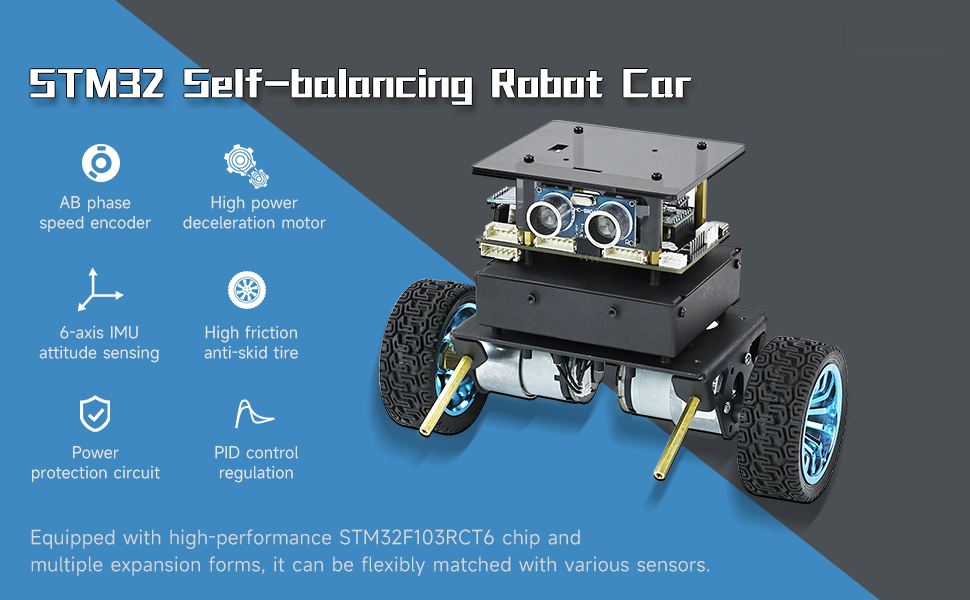00.Get started quickly
01.Environment development
02.STM32 getting started course
- 01.Project creation
- 02.LED Control(GPIO)
- 03.Buzzer control(GPIO)
- 04.Button control(EXTI)
- 05.Serial communication(USART)
- 06.Voltage detection(ADC)
- 07.Basic timer(TIM)
- 08.Universal timer(TIM)
- 09.Advanced Timer(TIM)
- 10.I2C Communication(I2C)-OLED
- 11.SPI communication(SPI)-2.4G handle
- 12.Independent Watchdog (IWDG)
- 13.Window Watchdog (WWDG)
- 14.DMA-USART
- 15.DMA-I2C
03.STM32 expansion course
- 01.Battery voltage detection (ADC)
- 02.Ultrasonic module-measuring distance (TIM)
- 03.Motor drive+encoder (TIM)
- 04.OLED Data-Display(I2C)
- 05.MPU6050-Data Read (I2C)
- 06.Bluetooth module-Data reading (USART)
- 07.2.4G handle-Data reading (SPI)
- 08.Tracking module-Read status (GPIO)
- 09.CCD module-Reading data (ADC)
- 10.Electromagnetic module-Reading data (ADC)
- 11.K210 module-Serial communication (USART)
- 12.Tmini-Plus lidar-Reading data (USART)
04.Robot car PID control course
- 01.PID basic concept
- 02.PID example analysis
- 03.P, PI, PD controller theory
- 04.Position PID
- 05.Incremental PID
- 06.Cascade PID
- 07.Balance principle of car
- 08.Car upright control (PD)
- 09.Car speed control (PI)
- 10.Car steering control (PD)
- 11.Got angle and angular velocity (DMP algorithm)
- 12.Got angle and angular velocity (Kalman filter algorithm)
- 13.Got angle and angular velocity(Complementary filter algorithm)
05.Robot car basic course
06.Robot car advanced course
- 01.4-channel tracking
- 02.4-channel tracking avoid
- 03.2.4G handle control
- 04.CCD tracking
- 05.CCD tracking avoid
- 06.Electromagnetic tracking
- 07.K210-QR code recognition
- 08.K210-Color line tracking
- 09.K210-Color follow
- 10.K210-Self learning
- 11.K210-Number recognition
- 12.Lidar avoid
- 13.Lidar guard
- 14.Lidar follow
- 15.Lidar patrol
- 16.Lidar wall tracking-straight line
- 17.Lidar wall tracking-multiple walls
- 18. DIY Automatic driving car
07.Robot car LQR control
08.Circuit design
09.Mathematical model
10.Expand course
Download