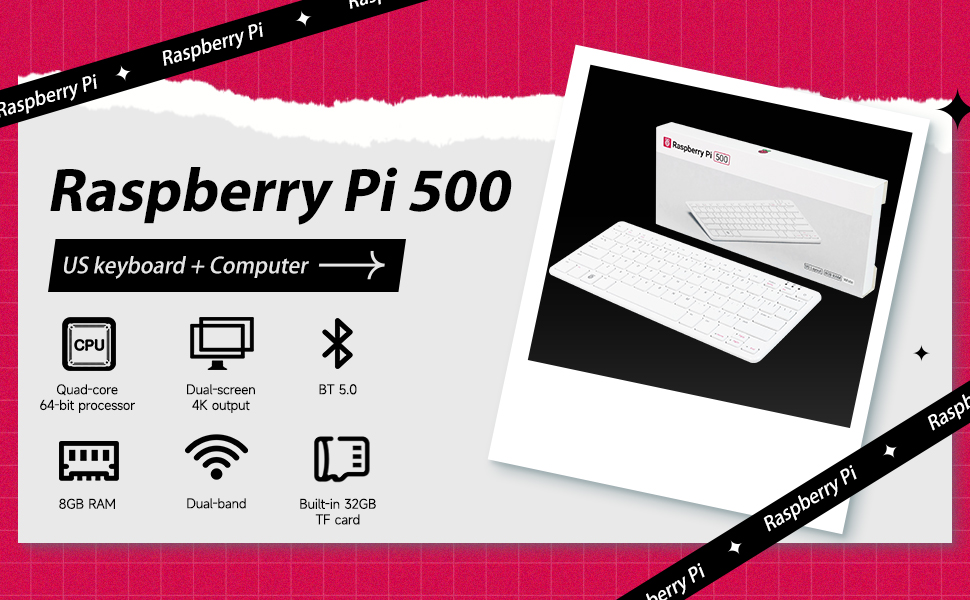00.Quick Start
01.Introduction to Raspberry PI 500
02.Introduction to systems
03.Basic settings of Raspberry Pi 500
- 1. Update and upgrade operating system
- 2.Introduction to raspi-config tool
- 3.config.txt file description
- 4.Network Configuration
- 5.Remote access
- 6.Transfer files remotely
- 7.Set display resolution and rotation
- 8.Set screen to sleep
- 9.Get real-time temperature of Raspberry Pi
- 10.Play audio and video
- 11.Using USB camera
04.Basic programming course
- 1. C language environment construction
- 2. Print Hello World
- 1.Python usage
- 2.Use APT to install Python packages
- 3.Python virtual environment
- 4.GPIO Zero
- 5.Pin output high and low levels
- 6.Pin reads high and low levels
- 7.Pin output PWM
- 1.Jupyter Lab environment construction
- 2.Basic use of Jupyter Lab
- 3.Jupyter Lab plug-in installation
- 4.Basic use of Jupyter Widgets
1. C language programming
2. Python programming
3.Jupyter lab programming
05.Advanced AI course
- Open Source CV environment setup
- 1. Introduction to Open Source CV
- 2. Read and display Open Source CV images
- 3. Open Source CV image writing
- 4. Open Source CV image quality
- 5.Open Source CV pixel operation
- 1. Image resizing
- 2. Cut the image
- 3. Image translation
- 4. Image mirroring
- 5. Affine transformation
- 6. Rotate the image
- 7. Perspective transformation
- 1.Grey Processing
- 2.image binaryzation
- 3.edge detection
- 4.Line segment drawing
- 5.Rectangle and circle drawing
- 6.Text image drawing
- 1. Human pose estimation
- 2. target detection
- 3. yolov5
- 4. Camera display
- 5. QR code
- 6. face detection
- 7. Color recognition
1.Open Source CV environment setup
2.Getting started with Open Source CV
3.Open Source CV Geometric Transformations
4.Drawing text line segments
5.Advanced AI function
06.Mediapipe course
07.Docker Tutorial
08.ROS1 advanced tutorial
- 1.ROS introduction
- 2.ROS installation
- 3.ROS common command tools
- 4.ROS workspace
- 5.ROS function package
- 6.ROS node
- 7.ROS topic publisher
- 8.ROS topic subscribers
- 9.ROS service client
- 10.ROS service server
- 11.ROS action client
- 12.ROS action server
- 13.ROS custom message reception
- 14.ROS-launch file
- 15.ROS-TF transformation
- 16.ROS parameter service
- 17.ROS-rviz use
- 18.ROS-rqt tool usage
- 19.Topic message recording and playback
- 20.urdf model introduction
- 21.gazebo introduction
- 22.ROS distributed communication
- 0.Precautions
- 1.AR vision
- 2.AR QR code
- 3.ROS+Opencv basics
- 4.Face recognition
- 5.harris corner detection
- 6.Target tracking algorithm
- 7.Contour moment
- 8.Polygon outline
- 9.Discrete fourier transform algorithm
- 10.Edge detection algorithm
- 11.Face detection algorithm
- 12.Optical flow detection algorithm
- 13.Contour detection
- 14.General contour detection
- 15.Feature point tracking
- 16.HLS color filtering
- 17.Hough circle detection
- 18.Hough linear detection
- 19.HSV color filtering
- 20.LK optical flow algorithm
- 21.detection algorithm
- 22.Phase dependent displacement detection
- 23.Image pyramid sampling algorithm
- 24.RGB color filtering
- 25.Clear background detection algorithm
- 26.Simplified optical flow algorithm
- 27.Simple filter
- 28.Threshold image processing
- 29.Watershed segmentation algorithm
1.ROS1 basic course
2.ROS1 vision application
09.ROS2 advanced tutorial
- 1. Introduction to ROS2
- 2.ROS2 install Foxy
- 3.ROS2 development environment
- 4.ROS2 workspace
- 5.ROS2 function package
- 6.ROS2 node
- 7.ROS2 topic communication publisher
- 8.ROS2 topic communication subscriber
- 9.ROS2 service communication server
- 10.ROS2 service communication client
- 11.ROS2 action communication server
- 12.ROS2 action communication client
- 13.ROS2 custom interface message
- 14.ROS2 parameter service case
- 15.About ROS2 meta-function package
- 16.ROS2 distributed communication
- 17.ROS2 DDS
- 18.ROS2 time related API
- 19.ROS2 common command tools
- 20.ROS2 rviz2 use
- 21.ROS2 rqt toolbox
- 22.Python implementation of ROS2 launch
- 23.ROS2 launch xml.yaml implementation
- 24.ROS2 recording and playback tool
- 25.About ROS2URDF model
- 26.About ROS2 Gazebo
- 27.About ROS2 coordinate transformation TF2
- 28.ROS2 coordinate transformation TF2 case
- 0.Precautions
- 1.Opencv basic course
- 2.ROS+opencv application
- 3.QR code creation and recognition
- 4.AR vision
- 5.Interesting gameplay of mediapipe
1.ROS2 basic course
2.ROS2 vision application
Download