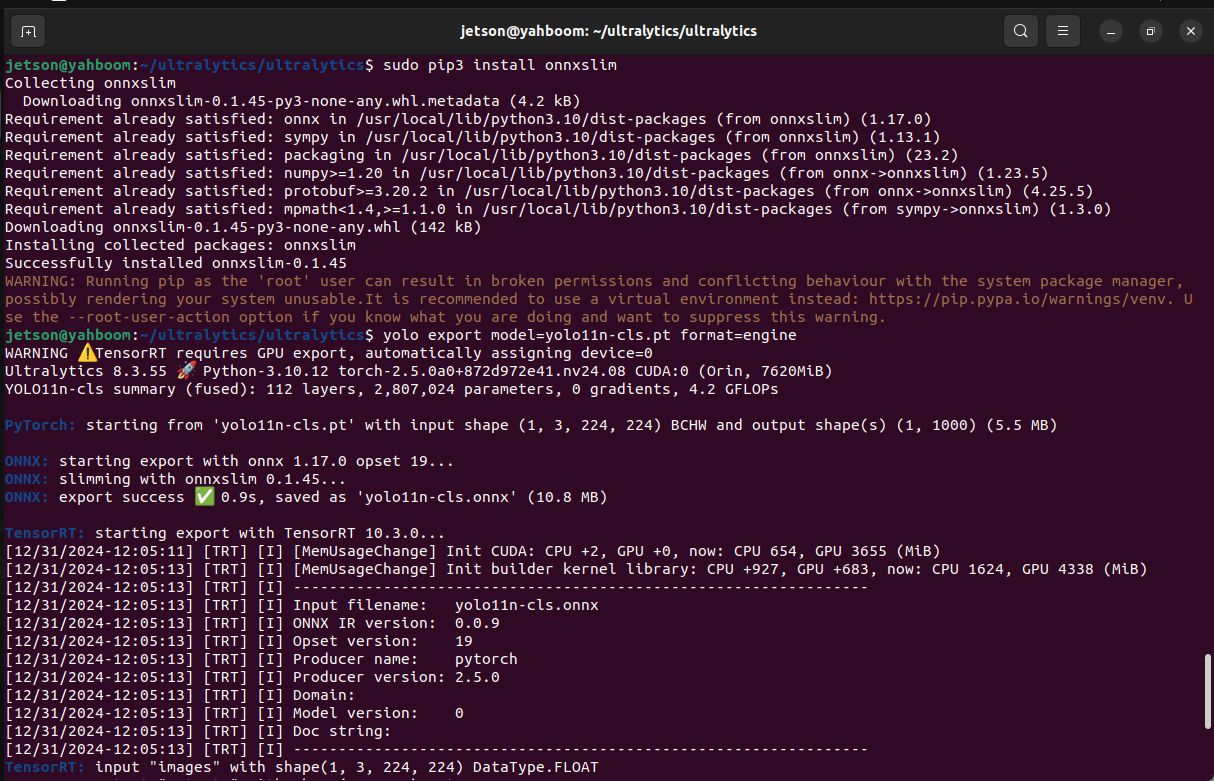YOLOv11Model conversion
YOLOv11Model conversion1. Jetson Orin YOLO11 (benchmark)2. Enable optimal performance of the motherboard2.1. Enable MAX power mode2.2. Enable Jetson clocks3. Model conversion3.1、CLI:pt → onnx → engine3.2、Python:pt → onnx → engine4. Model predictionCLI usageFrequently Asked QuestionsERROR: onnxslimReferences
1. Jetson Orin YOLO11 (benchmark)
YOLO11 benchmark data comes from the Ultralytics team, which tests models in multiple formats (data is for reference only)
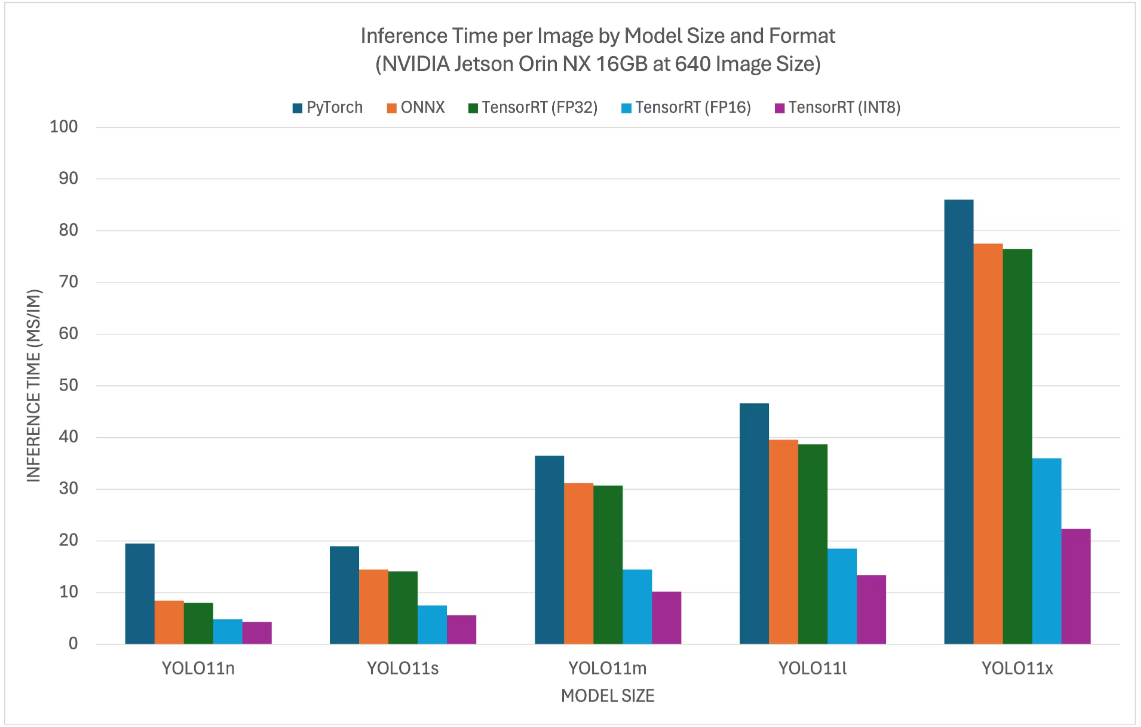
2. Enable optimal performance of the motherboard
2.1. Enable MAX power mode
Enabling MAX Power Mode on Jetson will ensure that all CPU and GPU cores are turned on:
# Jetson orin nanosudo nvpmodel -m 2# Jetson orin nxsudo nvpmodel -m 22.2. Enable Jetson clocks
Enabling Jetson Clocks will ensure that all CPU and GPU cores run at maximum frequency:
xxxxxxxxxxsudo jetson_clocks
3. Model conversion
According to the test parameters of different format models provided by the Ultralytics team, we can find that the inference performance is best when using TensorRT!
xxxxxxxxxxWhen using the export mode of YOLO11 for the first time, some dependencies will be automatically installed. Just wait for it to be completed automatically!
3.1、CLI:pt → onnx → engine
Convert the PyTorch model to TensorRT: The conversion process will automatically generate an ONNX model
xxxxxxxxxxcd /home/jetson/ultralytics/ultralytics
xxxxxxxxxxyolo export model=yolo11n.pt format=engine# yolo export model=yolo11n-seg.pt format=engine# yolo export model=yolo11n-pose.pt format=engine# yolo export model=yolo11n-cls.pt format=engine# yolo export model=yolo11n-obb.pt format=engine
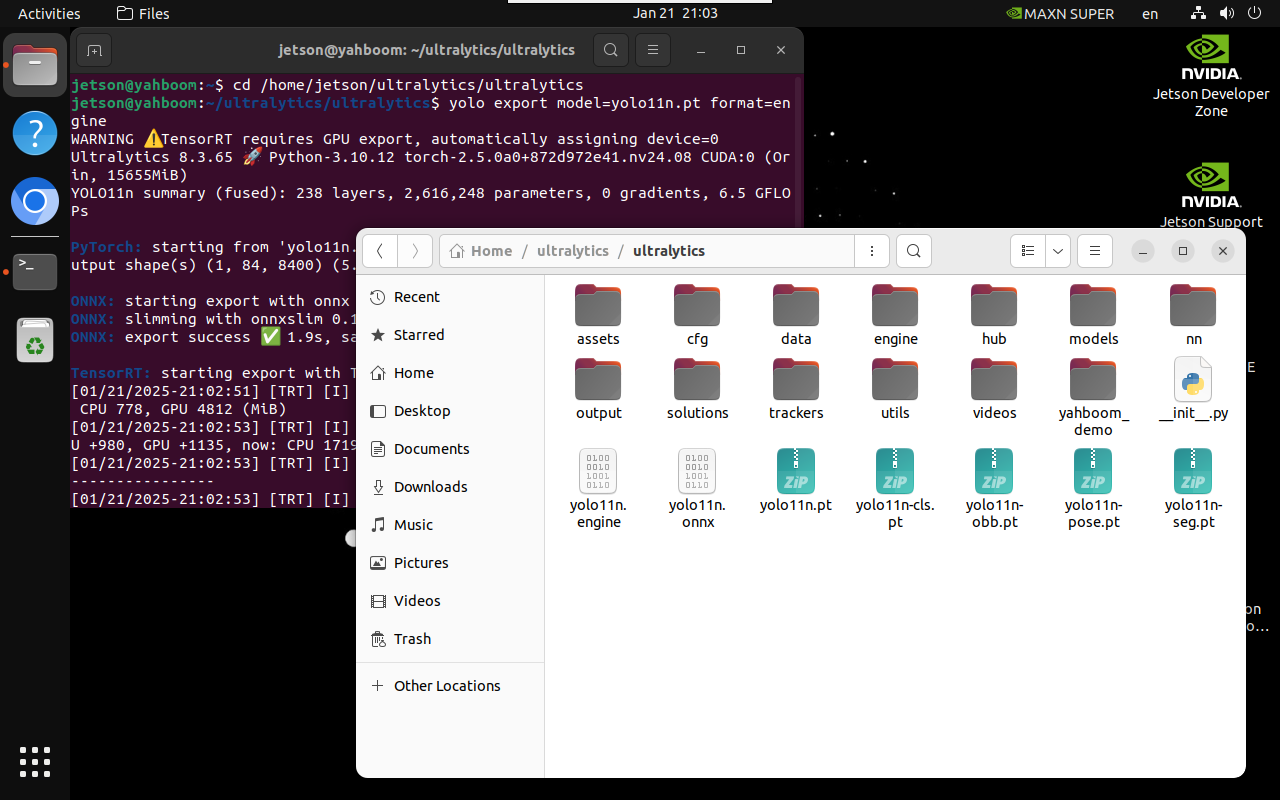
3.2、Python:pt → onnx → engine
Convert the PyTorch model to TensorRT: The conversion process will automatically generate an ONNX model
xxxxxxxxxxcd /home/jetson/ultralytics/ultralytics/yahboom_demo
xxxxxxxxxxpython3 model_pt_onnx_engine.py
xfrom ultralytics import YOLO# Load a YOLO11n PyTorch model# model = YOLO("/home/jetson/ultralytics/ultralytics/yolo11n.pt")model = YOLO("/home/jetson/ultralytics/ultralytics/yolo11n-seg.pt")# model = YOLO("/home/jetson/ultralytics/ultralytics/yolo11n-pose.pt")# model = YOLO("/home/jetson/ultralytics/ultralytics/yolo11n-cls.pt")# model = YOLO("/home/jetson/ultralytics/ultralytics/yolo11n-obb.pt")# Export the model to TensorRTmodel.export(format="engine")
Note: The converted model file is located in the converted model file location
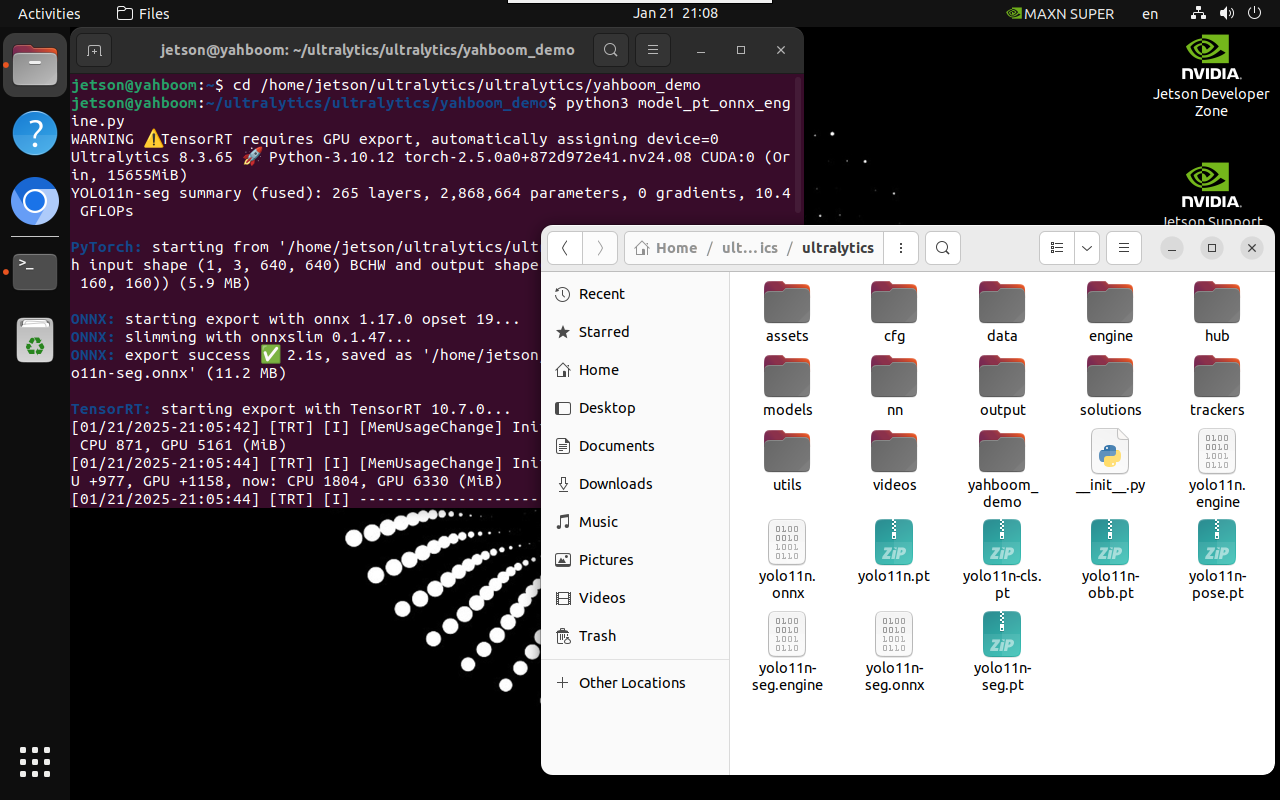
4. Model prediction
CLI usage
CLI currently only supports calling USB cameras. CSI camera users can directly modify the previous python code to call onnx and engine models!
xxxxxxxxxxcd /home/jetson/ultralytics/ultralytics
xxxxxxxxxxyolo predict model=yolo11n.onnx source=0 save=False show
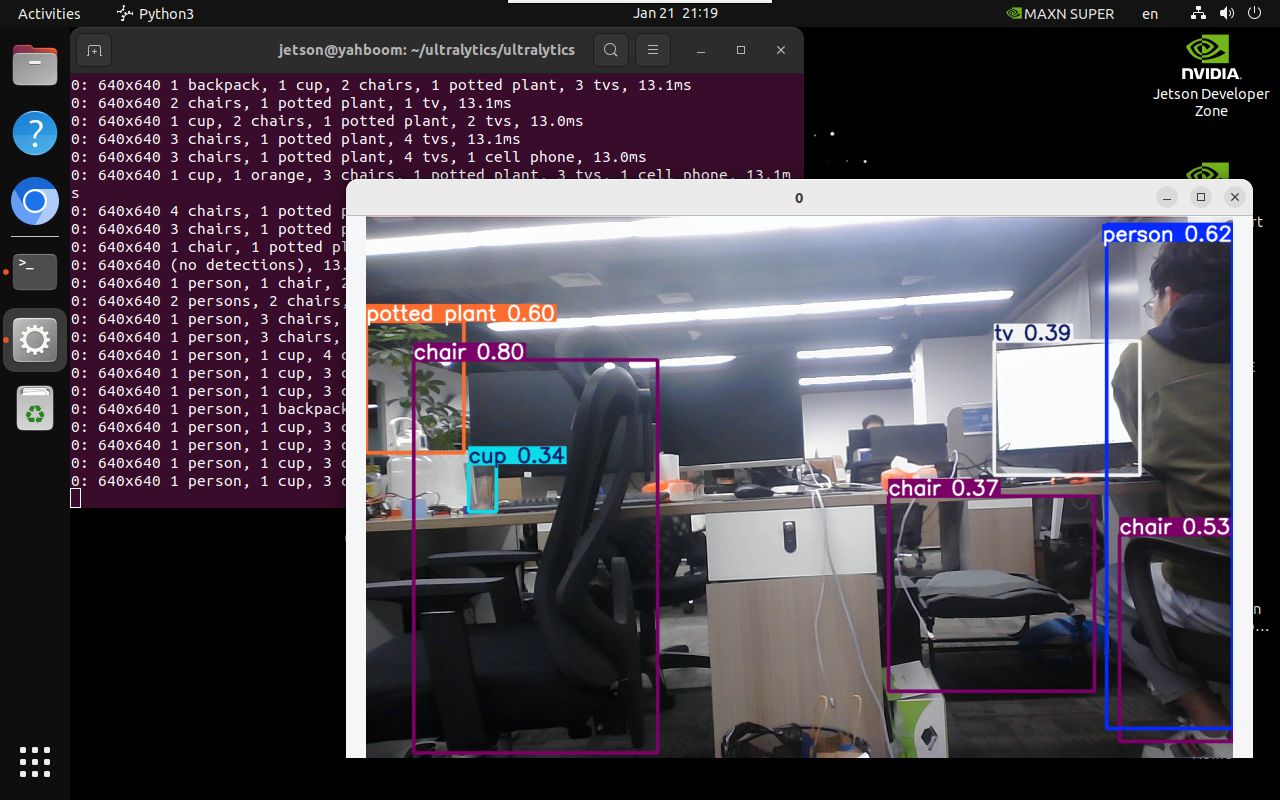
xxxxxxxxxxyolo predict model=yolo11n.engine source=0 save=False show
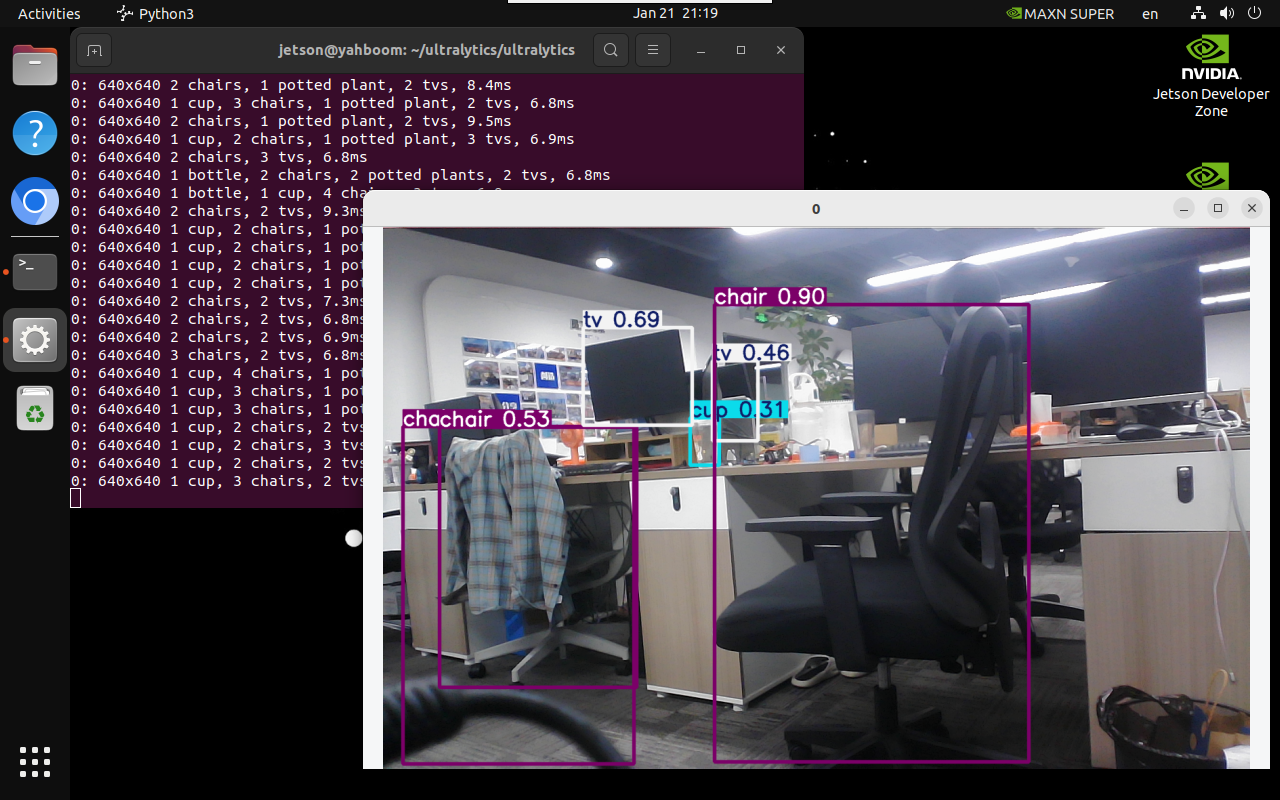
Frequently Asked Questions
ERROR: onnxslim
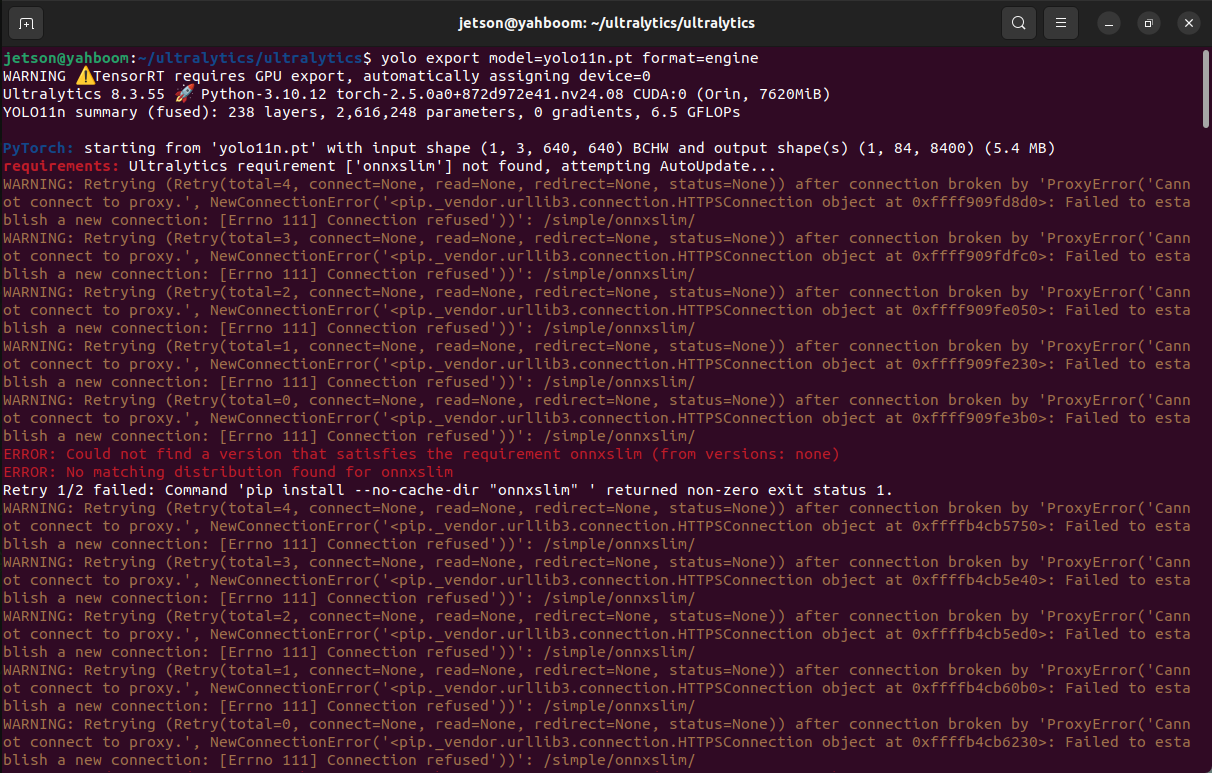
Solution: Enter the onnxslim installation command in the terminal
xxxxxxxxxxsudo pip3 install onnxslim