3、QR code creation and recognition
1、QR code
1.1、Introduction to QR codes
QR code is a type of two-dimensional barcode, which comes from the abbreviation of "Quick Response" in English, meaning "quick response". It originates from the inventor's hope that QR code can quickly decode its content. QR codes not only have large information capacity, high reliability, and low cost, but also can represent various textual information such as Chinese characters and images. They have strong confidentiality and anti-counterfeiting capabilities, and are very convenient to use. More importantly, the QR code technology is open source.
1.2、Structure of QR codes
| picture | Parse |
|---|---|
 | Positioning markings indicate the direction of the QR code. |
 | Alignment markings If the QR code is large, these additional elements help with positioning. |
 | pattern With these lines, the scanner can identify how big the matrix is. |
 | Version information (Version information) here specifies the version number of the QR code in use. There are currently 40 different version numbers of the QR code. Version numbers for the sales industry are usually 1-7. |
 | Format information Format patterns contain information about fault tolerance and data mask patterns and make scanning codes easier. |
 | Data and error correction keys These modes hold the actual data. |
 | Quiet zone This zone is very important for the scanner, its role is to separate itself from the surrounding. |
1.3、Characteristics of QR codes
The data value in the QR code contains duplicate information (redundant values).Therefore, even if up to 30% of the QR code structure is destroyed without affecting the readability of the QR code. The QR code has a storage space of 7089 bits or 4296 characters, including Punctuation and special characters, which can be written into the QR code. In addition to numbers and characters, words and phrases (such as web addresses) can also be encoded. As more data is added to the QR code, the code size increases and the code structure becomes more complex.
1.4、QR code creation and recognition
1)、Source code path
x~/yahboomcar_ros2_ws/yahboomcar_ws/src/yahboomcar_visual/simple_qrcode
2)、Installation package
xxxxxxxxxxpython3 -m pip install qrcode pyzbarsudo apt-get install libzbar-dev
NOTE:The factory Docker image has been installed.
3)、Create QRcode_ Create. py
Raspberry Pi PI5 master control needs to enter the docker container first, Orin master control does not need to enter,
open Terminal Input,
xcd ~/yahboomcar_ros2_ws/yahboomcar_ws/src/yahboomcar_visual/simple_qrcode/python QRcode_Create.py
After the program runs, you will be prompted to enter the generated content, and the Enter key key will confirm the content. Here, taking the creation of the "yahboom" string as an example,
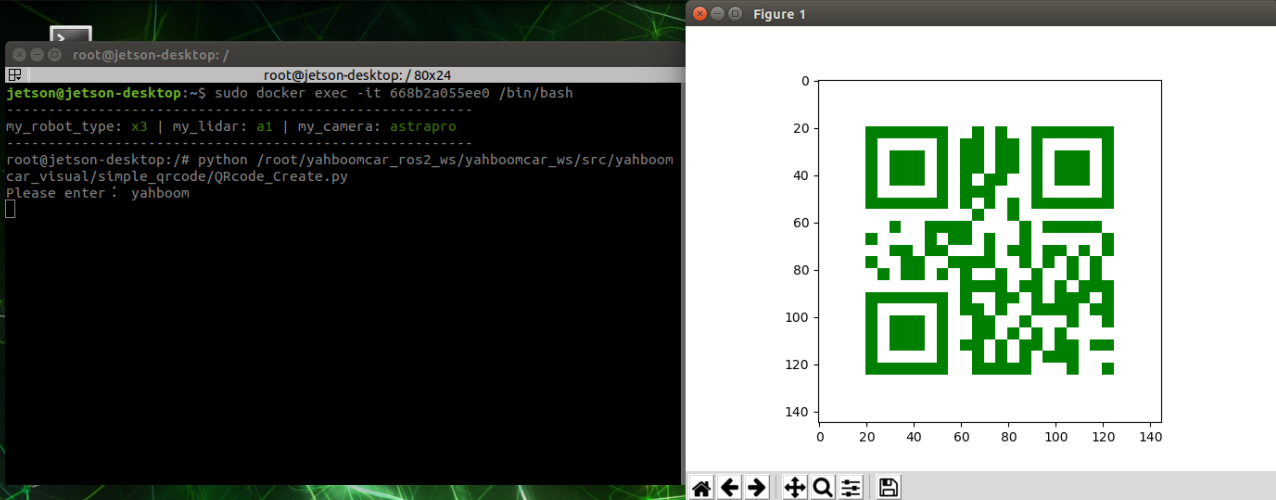
The QR code that appears on the right, take out your phone and try scanning it. The scanning result will be the characters of "yahboom".
Source code parsing,
xxxxxxxxxx#Create qrcode objectqr = qrcode.QRCode( version=1, error_correction=qrcode.constants.ERROR_CORRECT_H, box_size=5, border=4,)#Meaning of each parameter'''version:An integer with a value of 1-40 controls the size of the QR code (the minimum value is 1, which is a 12 × 12 matrix). If you want the program to automatically determine, set the value to "None" and use the "fit" parameter.error_correction:Control the error correction function of the QR code. The following four constants can be taken as values. ERROR_CORRECT_L:Approximately 7% or less of errors can be corrected. ERROR_CORRECT_M(default认):Approximately 15% or less of errors can be corrected. ROR_CORRECT_H:Approximately 30% or less of errors can be corrected.box_size:Control the number of pixels contained in each small grid in the QR code.border:Control the number of cells included in the border (the distance between the QR code and the image boundary) (default is 4, which is the minimum value specified by relevant standards)#Adding logo to qrcode QR codemy_file = Path(logo_path)if my_file.is_file(): img = add_logo(img, logo_path)#Add dataqr.add_data(data)# Fill in data# fill dataqr.make(fit=True)# Generate images# generate imagesimg = qr.make_image(fill_color="green", back_color="white")4)、Identify QRcode_ Parsing.py
Enter Docker and open Terminal Input,
xcd ~/yahboomcar_ros2_ws/yahboomcar_ws/src/yahboomcar_visual/simple_qrcode/python QRcode_Parsing.py
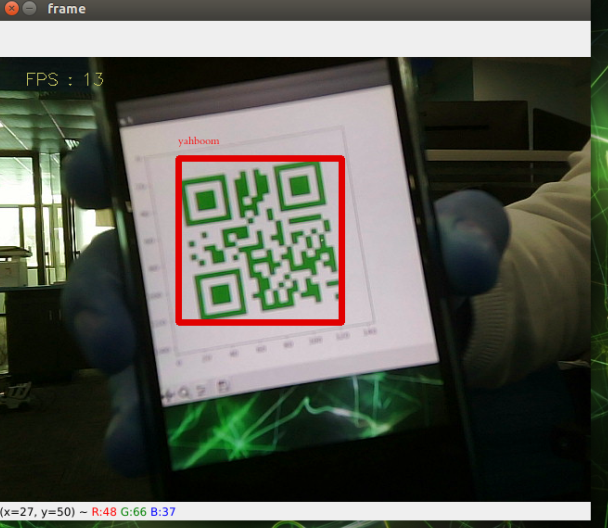
After the program runs, we place the QR code in front of the camera. The program will recognize the content of the QR code, mark it on the image, and print the recognized content on the terminal。
Source code parsing,
xxxxxxxxxxdef decodeDisplay(image, font_path): gray = cv.cvtColor(image, cv.COLOR_BGR2GRAY) # The output Chinese characters need to be converted to Unicode encoding first barcodes = pyzbar.decode(gray) for barcode in barcodes: # Extract the position of the bounding box for the QR code (x, y, w, h) = barcode.rect # Draw the bounding box of the barcode in the image cv.rectangle(image, (x, y), (x + w, y + h), (225, 0, 0), 5) encoding = 'UTF-8' # To draw it, you need to first convert it into a string barcodeData = barcode.data.decode(encoding) barcodeType = barcode.type # Draw data and types on the image pilimg = Image.fromarray(image) # Create a brush draw = ImageDraw.Draw(pilimg) # Parameter 1: Font file path, Parameter 2: Font size fontStyle = ImageFont.truetype(font_path, size=12, encoding=encoding) # Parameter 1: Print coordinates, Parameter 2: Text, Parameter 3: Font color, Parameter 4: Font draw.text((x, y - 25), str(barcode.data, encoding), fill=(255, 0, 0),font=fontStyle) # PIL image to cv2 image image = cv.cvtColor(np.array(pilimg), cv.COLOR_RGB2BGR) # Print barcode data and barcode type to the terminal print("[INFO] Found {} barcode: {}".format(barcodeType, barcodeData)) return image