ESP32 Serial Communication
Note: The voice interaction module needs to be burned with factory firmware. If the voice chip has not been flashed with firmware after receiving it, it does not need to be burned
1. Experimental preparation
- ESP32
- Voice interaction module
- Dupont line
2. Wiring diagram
| ESP32 | Voice interaction module |
|---|---|
| 35 | RX |
| 36 | TX |
| GND | GND |
| 5V | 5V |
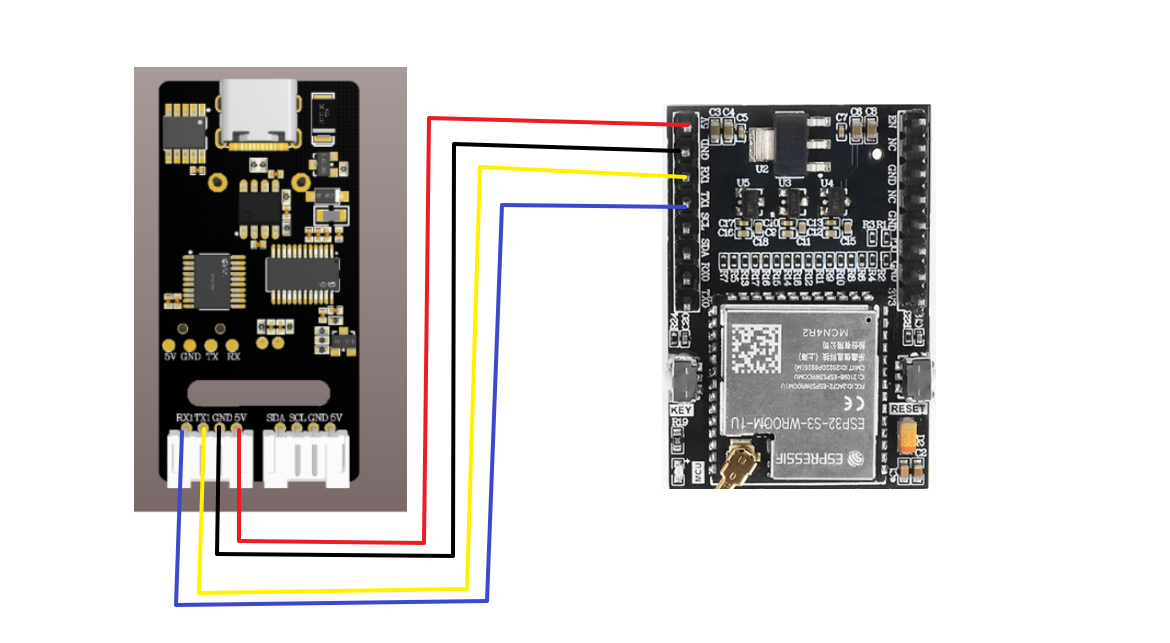
3. Program download
- Connect ESP32 to the computer using a serial port module or Type-C
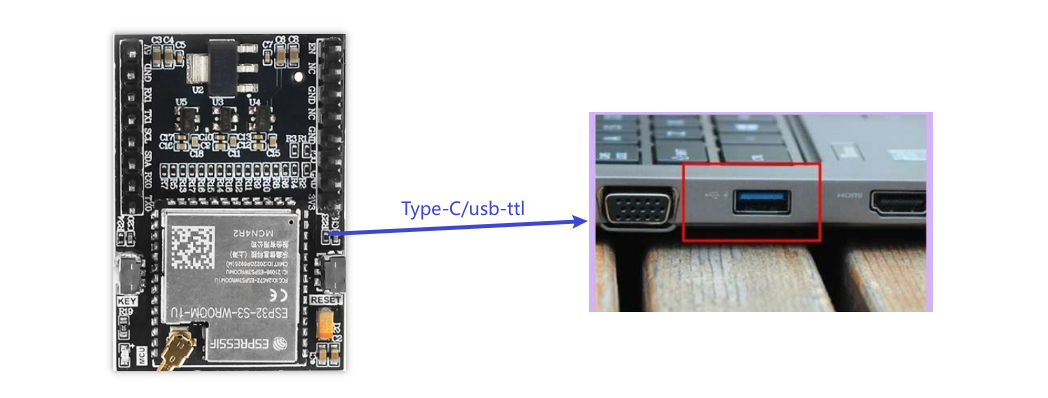
- Download Flash Tool
Download URL:
xxxxxxxxxxhttps://www.espressif.com.cn/en/support/download/other-tools
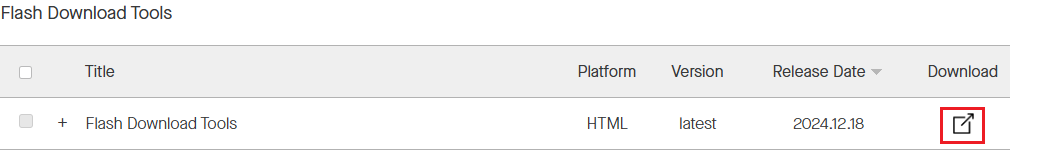
Unzip to get flash_download_tool, double-click to open.
As shown in the figure below, select serial port to burn ESP32-S3. Click OK to open the burning tool.
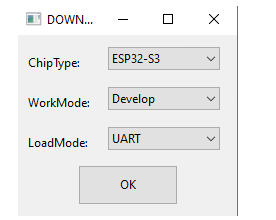
- Factory firmware burning
Select the firmware to be burned to ESP32S3 in ‘SPIDownload’. The correspondence between the file and the address is shown in the following table. Then select the connected COM port and keep the other configurations as default.
| File name | Firmware address | Notes |
|---|---|---|
| bootloader.bin | 0x0000 | Boot file |
| partition-table.bin | 0x8000 | Partition table file |
| microROS_Robot.bin | 0x10000 | Function file |
Select the bin file in the corresponding file directory of the source code,
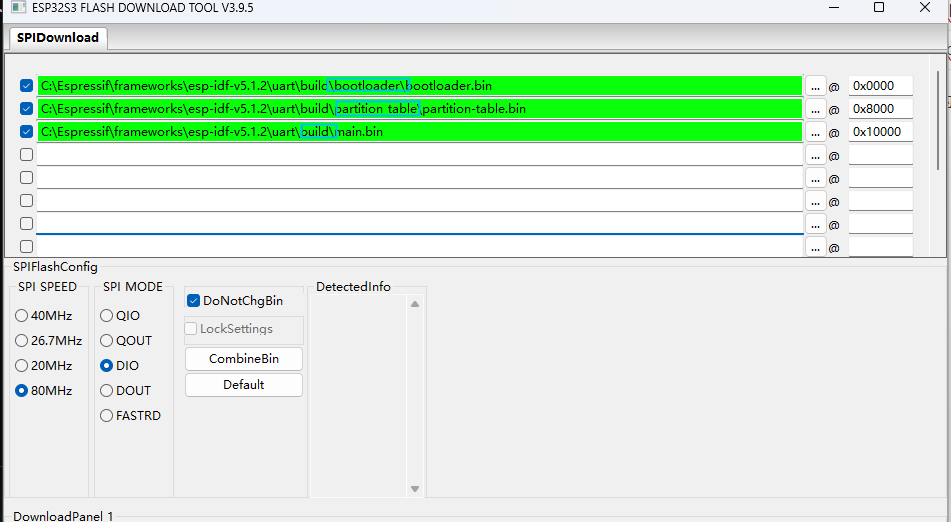
Select the corresponding port, click the Start button, and the tool will automatically start burning the firmware.
Note: If the firmware does not start burning automatically, please press and hold the boot0 key, then press the reset key, release the boot0 key, and manually enter the burning mode.
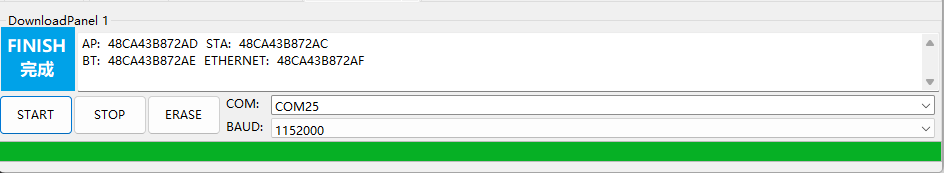
- When the voice module announces "I am ready", the program has been successfully written.
4.Achievement effect
- You can select the broadcast content by modifying the code in the program as shown below
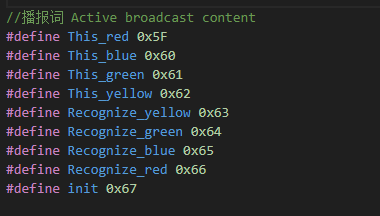
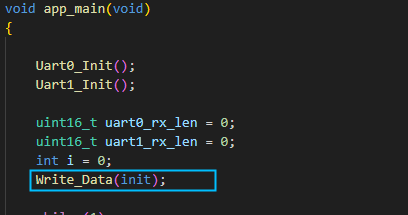
- The broadcast content can be viewed according to the Command Word Broadcast Word Protocol List V3_EN file provided in the attachment.
The first and second bytes AA FF represent the frame header of the protocol, the third byte FF represents the broadcast function, and the fourth is the ID of the broadcast content. Here you can see "I am ready" is hexadecimal 67, so in the program, send 0x67 to register 0x03 to broadcast the corresponding content. The fifth byte is the end frame.
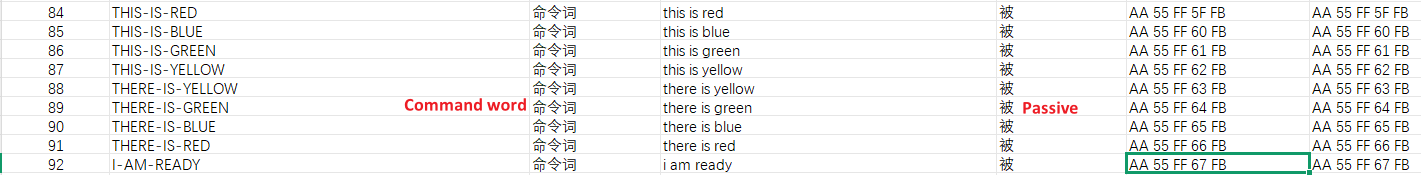
- Open the serial port debugging assistant provided in the attachment, select the corresponding port and the baud rate is 115200, and you can see the log information printed by the terminal
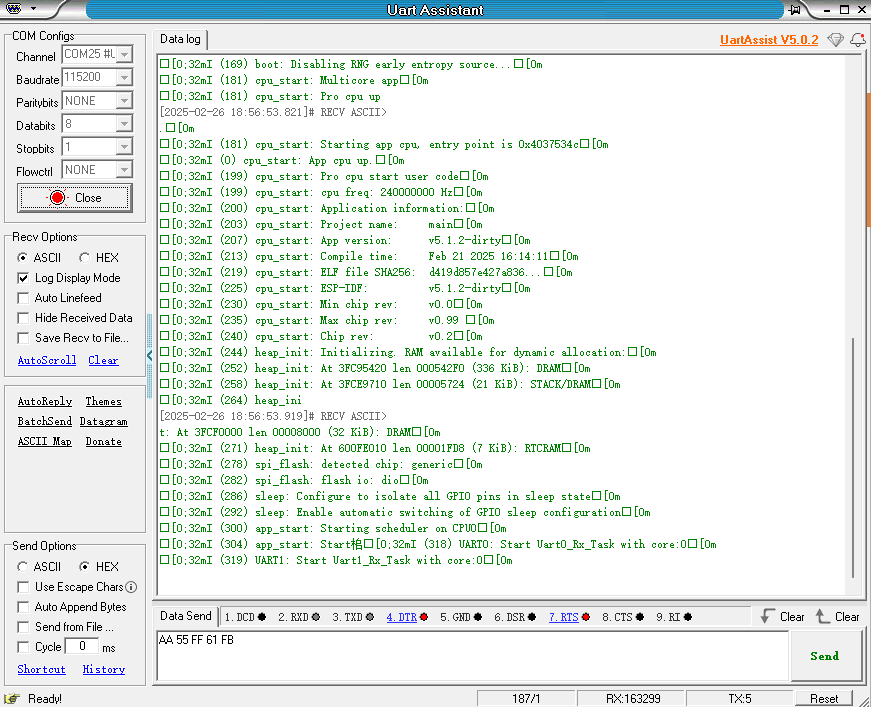
- Switch the receiving mode to hexadecimal mode. After I say the wake-up word to wake up, I say "close light" and the debugging assistant will reply 0A
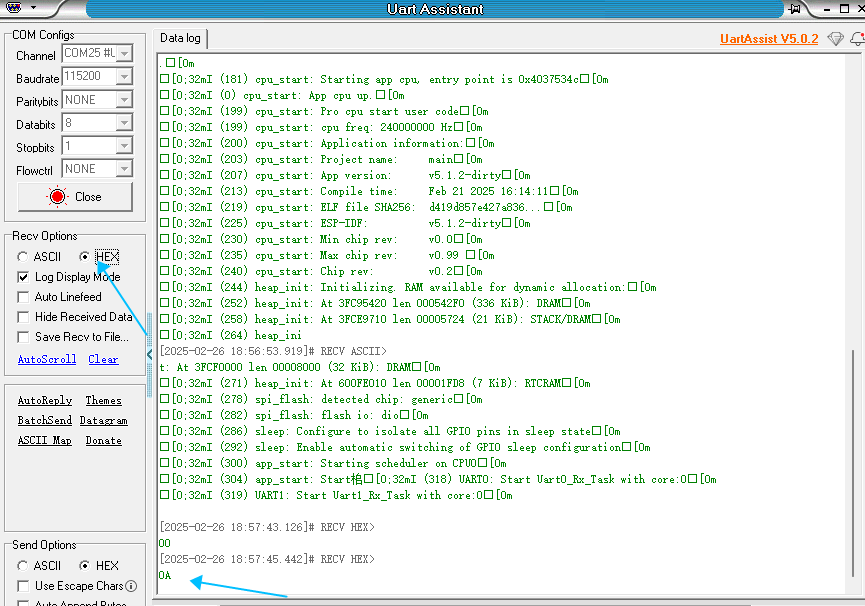
- At this time, you can open the attached Command Word Broadcast Word Protocol List V3_EN file to view the "Turn off the light" protocol

The first and second bytes AA FF represent the frame header of the protocol, the third byte represents the ID of the ten function words of the chip, and the fourth is the command word ID. Here you can see "close light" is hexadecimal 0A, so decimal will return 10. The fifth byte is the end frame.
- Say other command words, the serial port debugging assistant will also print the corresponding command word ID, you can try it yourself