Introduction to raspi-config tool
Introduction to raspi-config toolOpenOptions listSystem optionsShow optionsInterface optionsPerformance optionsLocalization optionsadvanced optionsUpdateAbout raspi-config
raspi-config is a pre-installed configuration tool in Raspberry Pi OS;
raspi-config provides a simple and convenient command line interface to manage the configuration of the Raspberry Pi system, allowing users to easily customize and optimize their system settings.
If you are using a Raspberry Pi desktop system, you can configure the Raspberry Pi system directly in the applications menu in the upper left corner of the desktop!
Open
To open the raspi-config tool, you need to run the following command in the terminal:
xxxxxxxxxxsudo raspi-config
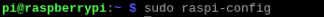
Options list
Since versions of the raspi-config tool are constantly being updated, the following list of options may not be exactly the same.
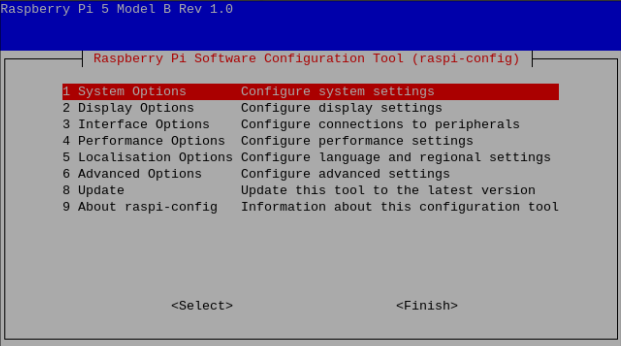
System options
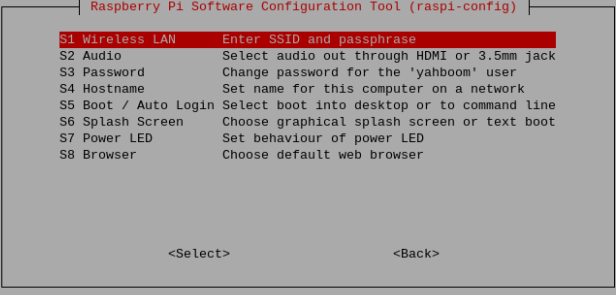
Wireless LAN
Set wireless LAN SSID and password.
Audio
Specify the audio output destination.
password
Change the "default" user password.
CPU name
Set the visible name of this Raspberry Pi on the network.
Start/auto login
Choose whether to boot to the console or desktop, and whether a login is required.
Initial screen
Enable or disable the content displayed at startup. You can turn this feature on/off to observe the Raspberry Pi startup screen.
Power Indicator
Raspberry Pi 5 currently does not support changing power indicator options.
Browser
Set default browser options.
Show options
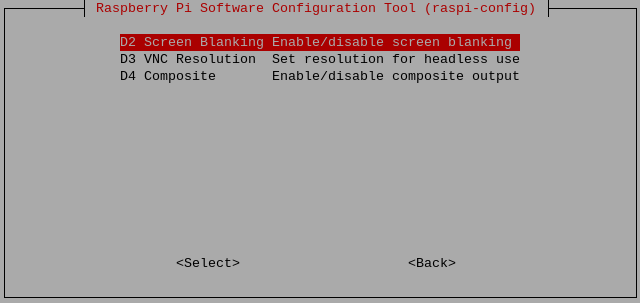
Screen pause
Enable or disable screen snooze.
VNC Resolution
The resolution of the remote display when there is no monitor.
Compound
Set the video output to pass through the composite video output port.
Interface options
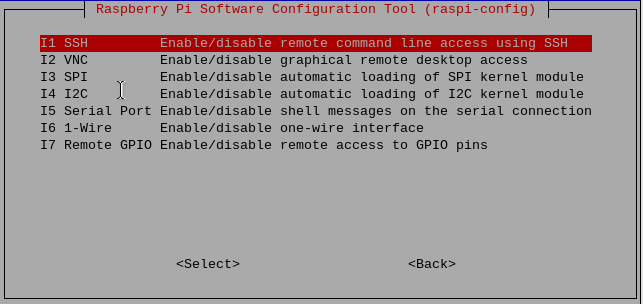
SSH
Enable/disable SSH, which is remote command line access to the Raspberry Pi.
VNC
Enable/disable WayVNC or RealVNC virtual network computing server.
SPI
Enable/disable automatic loading of SPI interface and SPI kernel modules.
I2C
Enable/disable automatic loading of I2C interface and I2C kernel modules.
Serial port
Enable/disable shell and kernel messages on serial connections.
1-Wire
Enable/disable the Dallas 1-wire interface. This is typically used for the DS18B20 temperature sensor.
Remote GPIO
Enable or disable remote access to GPIO pins.
Performance options
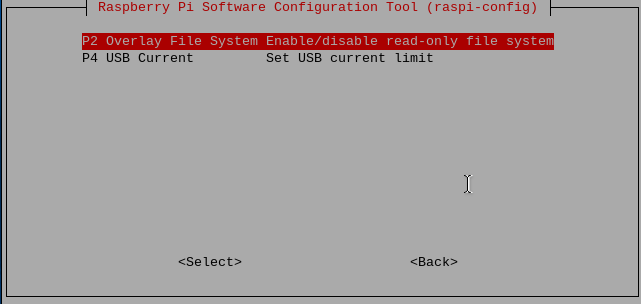
Overwrite file system
Enable or disable read-only file systems.
USB current
Set the current output of the USB interface.
Localization options
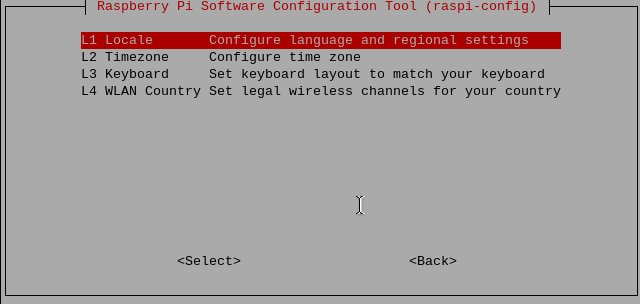
area
select area.
Time zone
Select your local time zone.
Keyboard
Choose a keyboard layout.
WLAN Country
Set the country for your wireless network.
advanced options

Expand file system
Extend SD card partition.
Network interface name
Enable or disable predictable network interface names.
Network proxy settings
Configure proxy settings for your network.
Startup sequence
Choose SD card, USB or network boot.
Bootloader version
Latest boot ROM software; revert to factory defaults if latest version causes issues.
Wayland
Use this option to switch between X11 and Wayland backends.
Audio configuration
Use this option to switch between the PulseAudio and PipeWire audio backends.
Update
Update this tool to the latest version.
About raspi-config
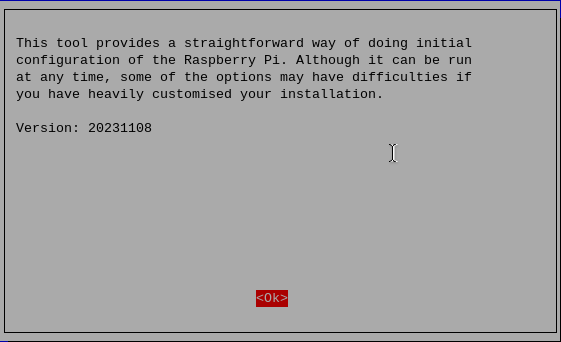
The above is an introduction to the options involved in the raspi-config tool!