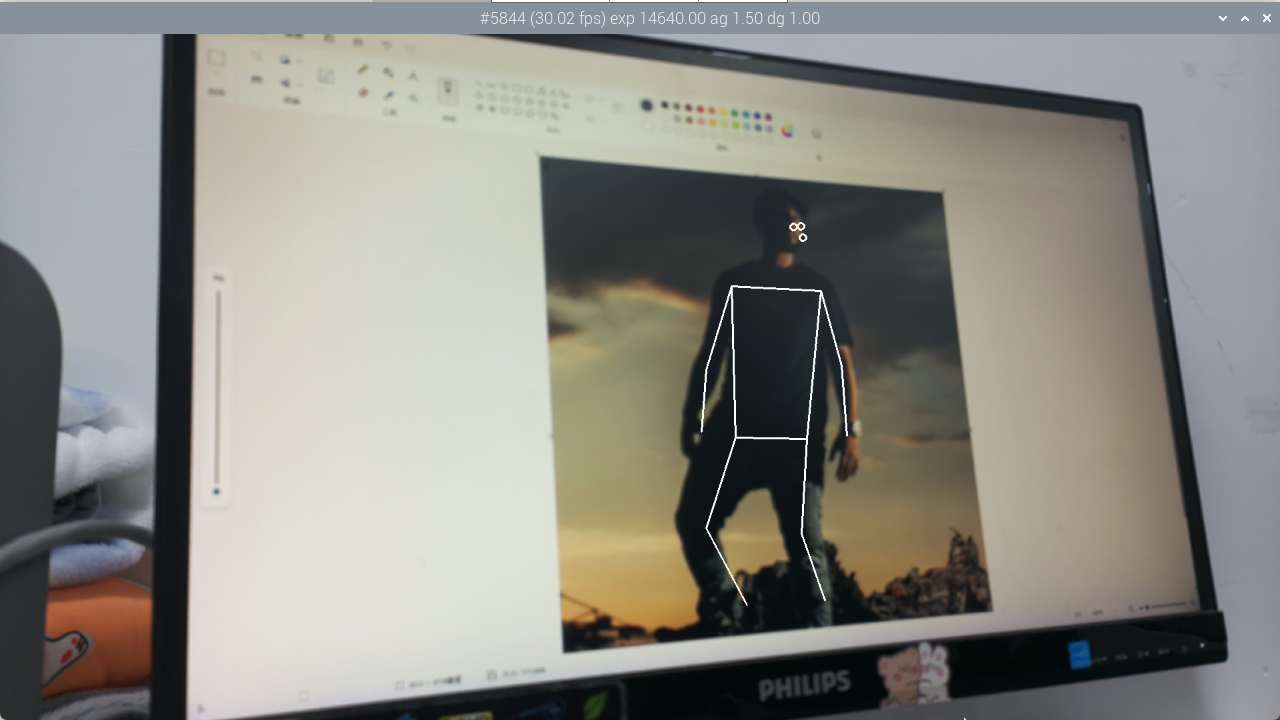rpicam-apps examples
Use rpicam-apps to run IMX500 object detection and pose estimation examples.
References
Official website of Raspberry Pi AI Camera
https://www.raspberrypi.com/documentation/accessories/ai-camera.html
Object detection
Terminal run command: The image will be displayed only after the neural network model is loaded successfully
xxxxxxxxxxrpicam-hello -t 0s --post-process-file /usr/share/rpi-camera-assets/imx500_mobilenet_ssd.json --viewfinder-width 1920 --viewfinder-height 1080 --framerate 30
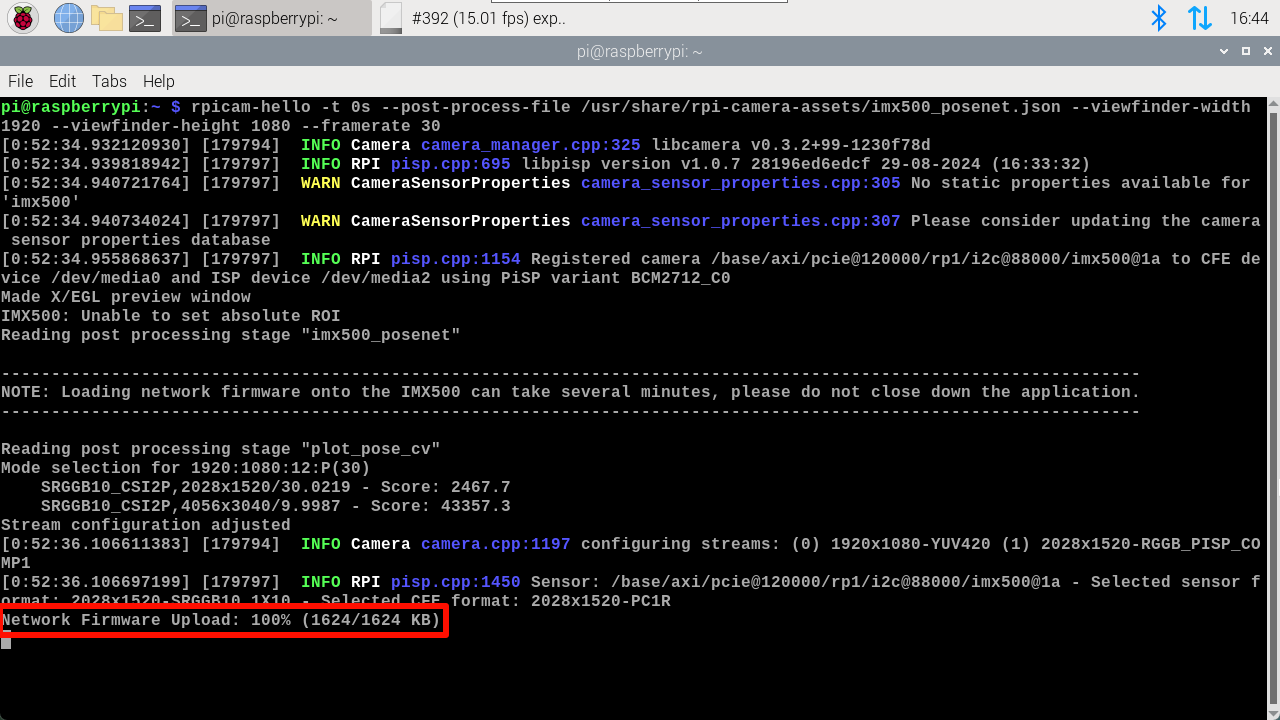
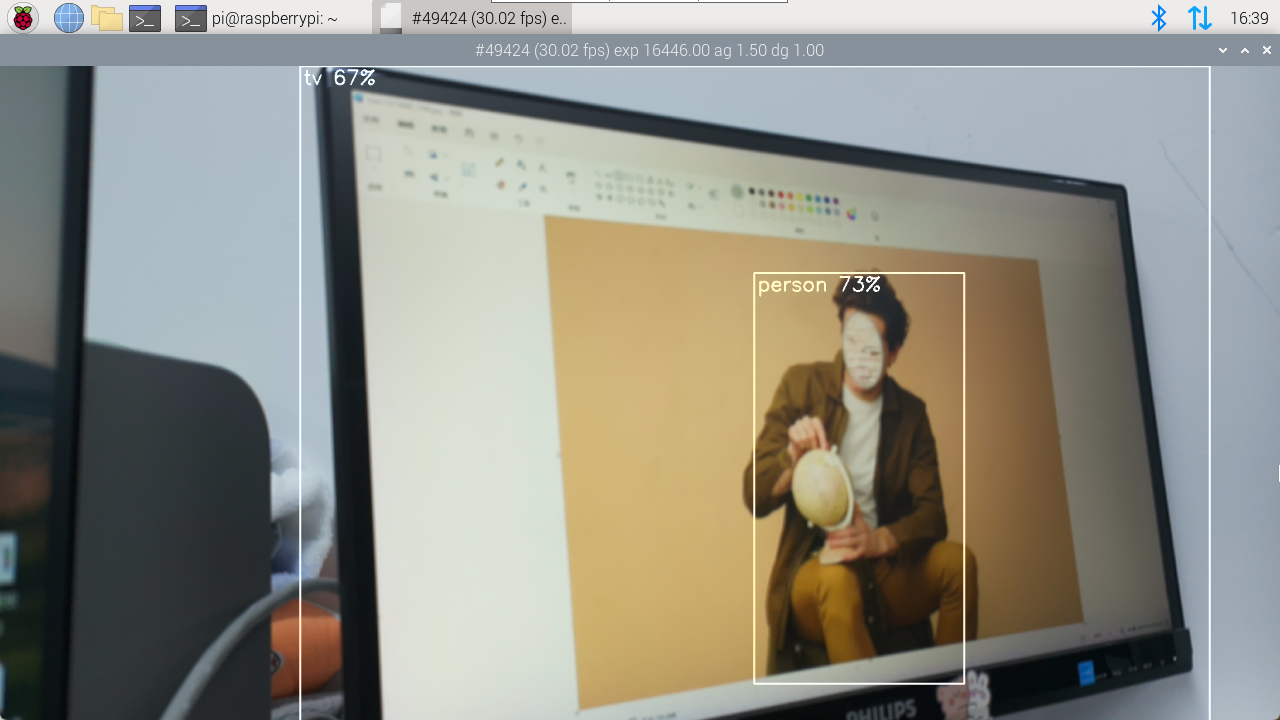
Pose estimation
Terminal run command: The screen will be displayed only after the neural network model is loaded successfully
xxxxxxxxxxrpicam-hello -t 0s --post-process-file /usr/share/rpi-camera-assets/imx500_posenet.json --viewfinder-width 1920 --viewfinder-height 1080 --framerate 30