2.Dialogue platform installation
2.Dialogue platform installationEnvironmental requirementsDocker BuildOfficial installa DockerInstall Docker by Alibaba CloudInstall Open WebUIRun Open WebUIAdministrator accountRegister and log inUser interfaceModel DialogueSwitching modelsDemo: Qwen2FAQClose Open WebUICommon MistakesUnable to start Open WebUIService connection timeout
Demo Environment
Development boards:Jetson nano
SD(TF) card:64G
xIt is recommended to run the 4B and below parameter models
Open WebUI is an open source project that aims to provide a simple and easy-to-use user interface (UI) for managing and monitoring open source software and services.
xWhen using Open WebUI, there is a high probability that the dialogue will become unresponsive or timeout. You can try restarting Open WebUI or using the Ollama tool to run the model!
Environmental requirements
Install Open WebUI on the host and Conda: Node.js >= 20.10, Python = 3.11:
| Environment construction method | Difficulty Level |
|---|---|
| Host | High |
| Conda | Middle |
| Docker | Low |
Tutorial demonstrating how to install Open WebUI with Docker.
Docker Build
Official installa Docker
If Docker is not installed, you can use the script to install Docker in one click.
xThe Jetson system image we provide has Docker installed, so you don’t need to install it yourself.
- Input following command to update local package lists
xxxxxxxxxxsudo apt update
- Input following command to upgrade installed packages
xxxxxxxxxxsudo apt upgrade
- Input following command to download and run the script
Download the get-docker.sh file and save it in the current directory.
xxxxxxxxxxsudo apt install curl
xxxxxxxxxxcurl -fsSL https://get.docker.com -o get-docker.sh
Run the get-docker.sh script file with sudo privileges.
xxxxxxxxxxsudo sh get-docker.sh
Install Docker by Alibaba Cloud
If you cannot install it yourself, please use the system by we provided.
- Input following command to update local package lists
xxxxxxxxxxsudo apt update
- Input following command to install the prerequisite software
xxxxxxxxxxsudo apt install apt-transport-https ca-certificates curl gnupg2 lsb-release software-properties-common
- Add the GPG key of the software repository
xxxxxxxxxxcurl -fsSL https://mirrors.aliyun.com/docker-ce/linux/ubuntu/gpg | sudo gpg --dearmor -o /usr/share/keyrings/docker-archive-keyring.gpg
- Add Alibaba Cloud mirror software source
xxxxxxxxxxecho "deb [arch=arm64 signed-by=/usr/share/keyrings/docker-archive-keyring.gpg] https://mirrors.aliyun.com/docker-ce/linux/ubuntu bionic stable" | sudo tee /etc/apt/sources.list.d/docker.list > /dev/null
- Input following command to install Docker
xxxxxxxxxxsudo apt updatesudo apt install docker-ce docker-ce-cli containerd.io docker-compose-plugin
Install Open WebUI
For systems that have Docker installed, you can directly enter the following command in the terminal:
The picture shows the result of the installation.
xxxxxxxxxxsudo docker pull ghcr.io/open-webui/open-webui:main
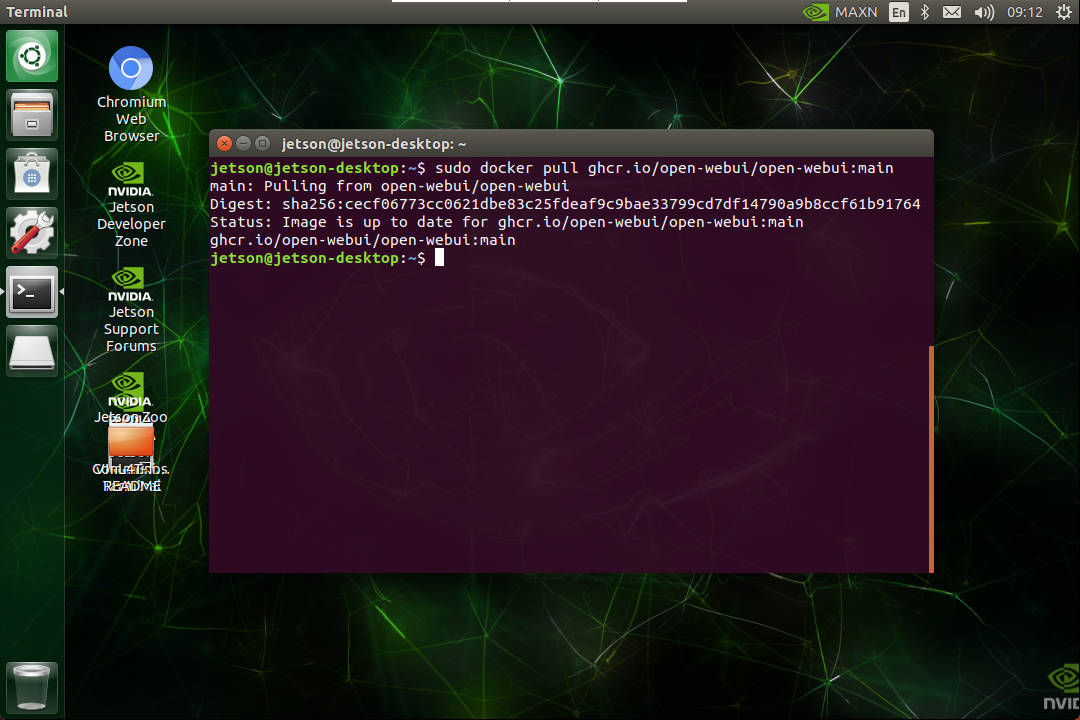
Run Open WebUI
Input following command to to start Docker:
xxxxxxxxxxsudo docker run --network=host -v open-webui:/app/backend/data -e OLLAMA_BASE_URL=http://127.0.0.1:11434 --name open-webui --restart always ghcr.io/open-webui/open-webui:main
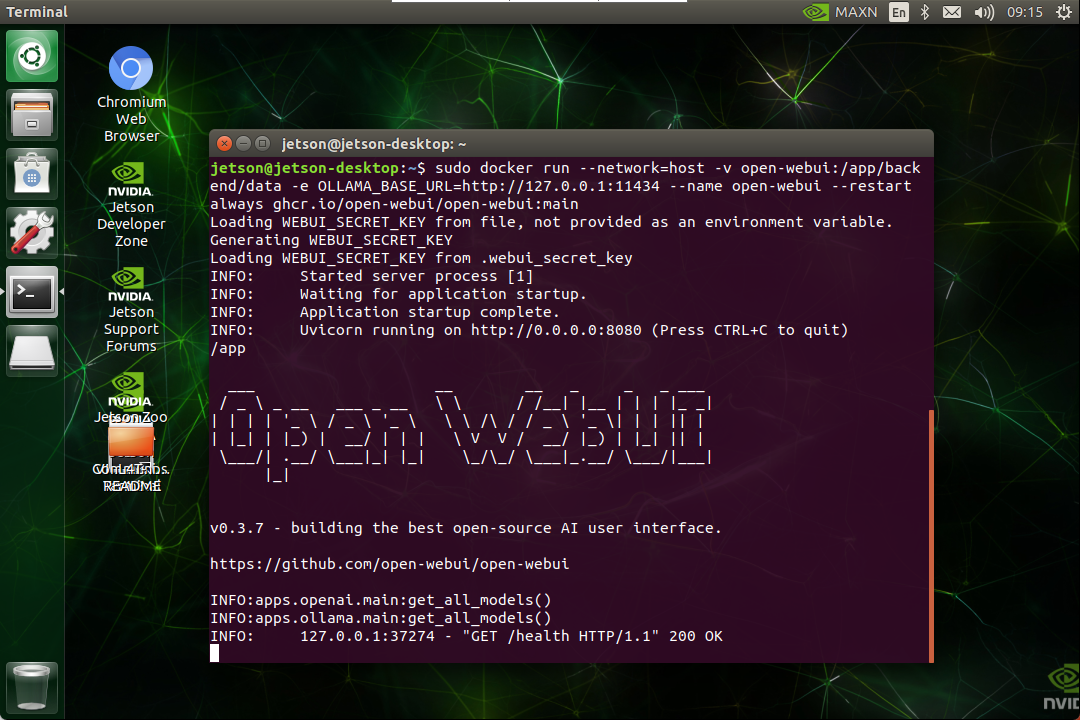
After successful startup, enter the following URL in the browser to access.
xxxxxxxxxxhttp://localhost:8080/
Administrator account
For the first time use, you need to register an account yourself. This account is an administrator account, and the information can be filled in as required!
xSince all the contents of our mirror have been set up and tested, users can directly log in with our registered account:Username: adminEmail: admin@qq.comPassword: admin
Register and log in
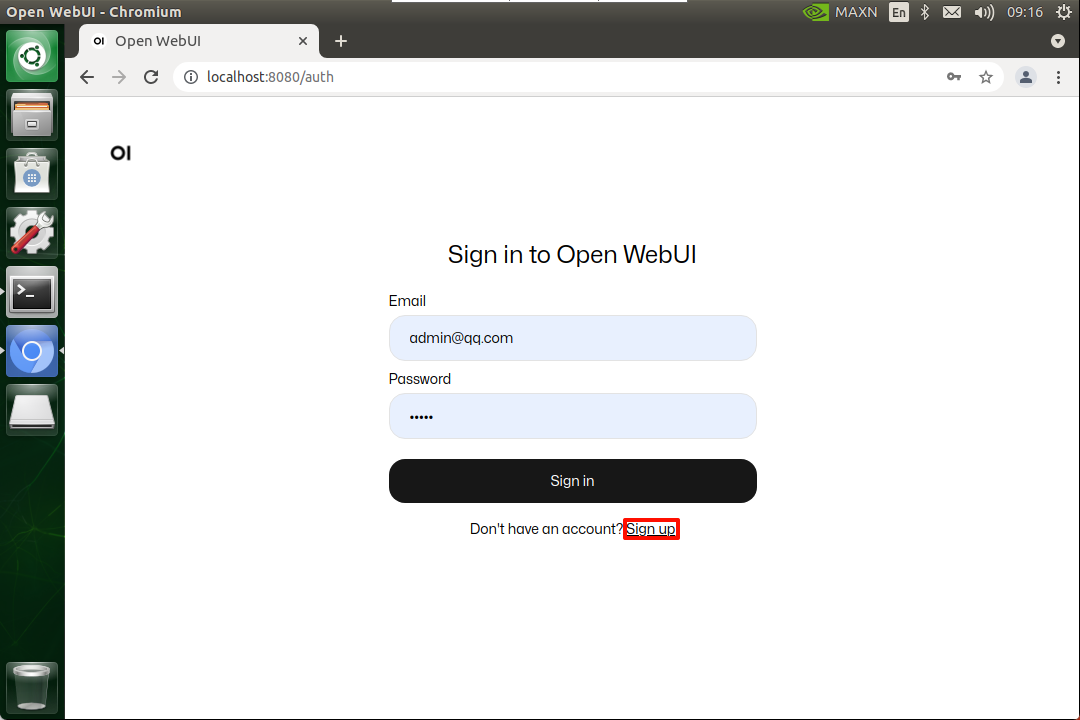
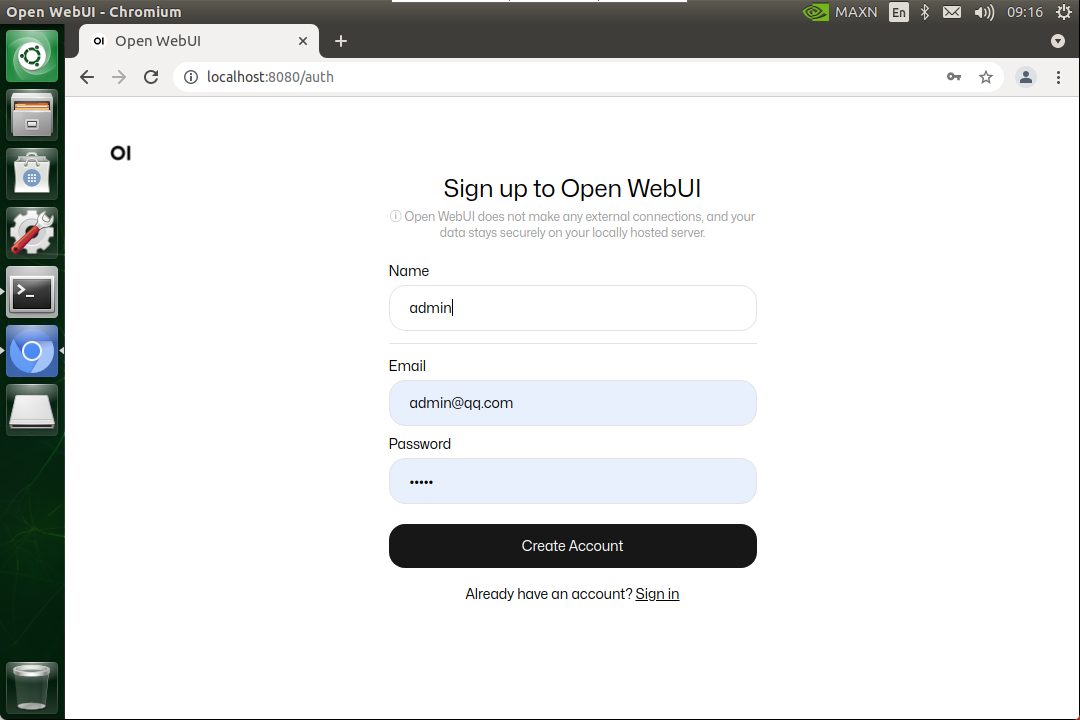
Since we have already registered: admin account, just log in directly!
User interface
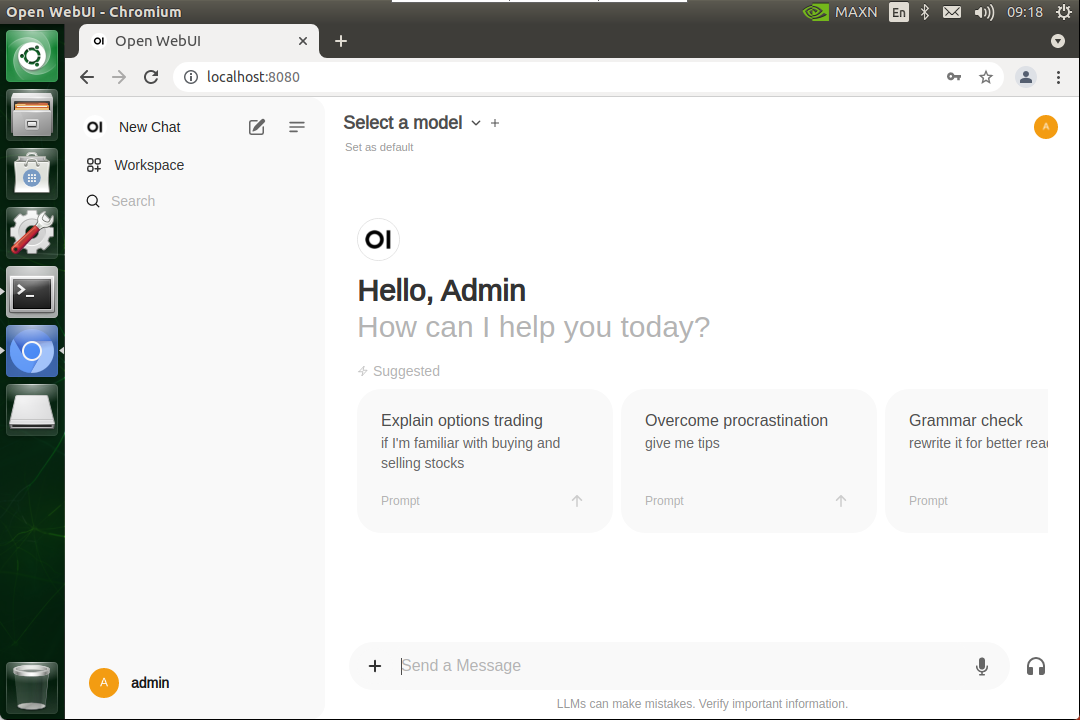
Model Dialogue
Using Open WebUI for conversations will be slower than using the Ollama tool directly, and may even result in a timeout service connection failure. This is related to the memory of Jetson Nano and cannot be avoided!
xYou can switch to other Linux environments to build Ollama tools and Open WebUI tools for dialogue
Switching models
Click Select a model to select the specified model dialog.
xModels pulled using Ollama will be automatically added to the Open WebUI model options, and the new model will appear when you refresh the web page.
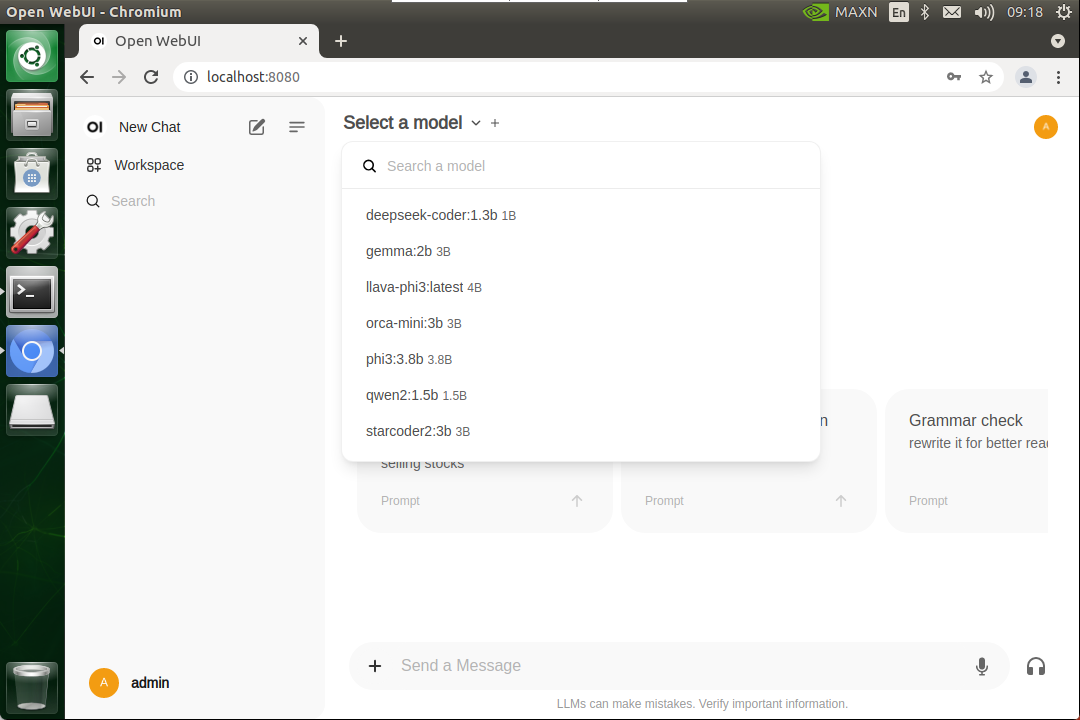
Demo: Qwen2
xxxxxxxxxxTell me something about large language models.
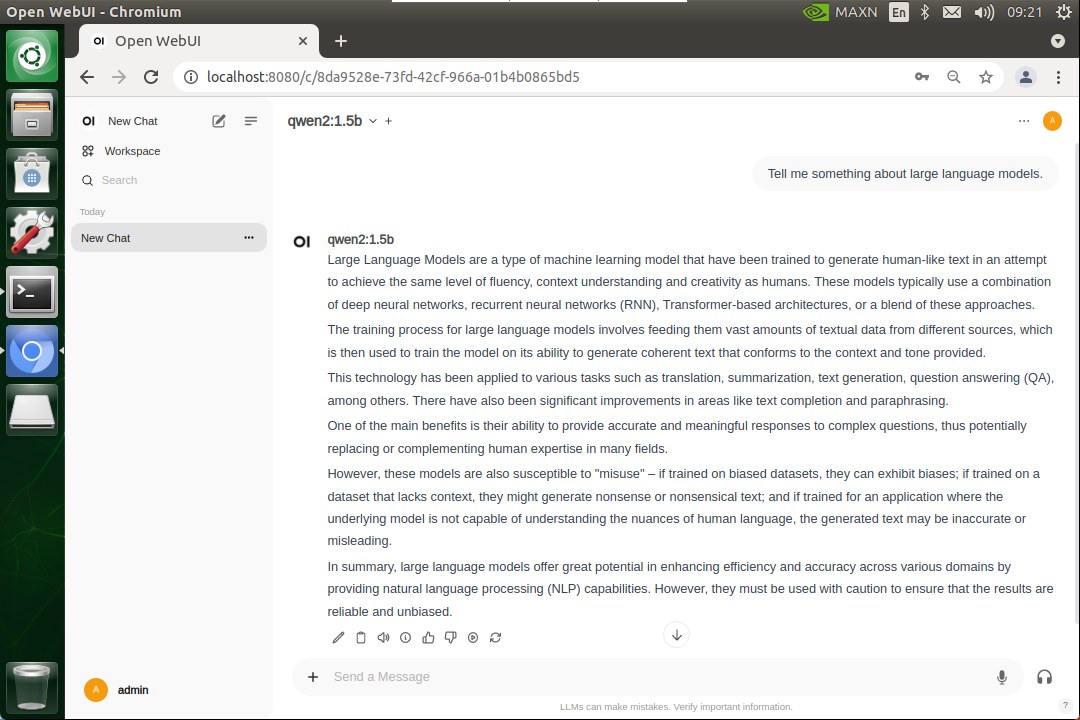
FAQ
Close Open WebUI
Close the automatically started Open WebUI
- Input following command to view running Docker
xxxxxxxxxxdocker ps
- Input following command to close Docker
xdocker stop [CONTAINER ID] # Eg docker stop 5f42ee9cf784
- Input following command to view stopped containers
xxxxxxxxxxdocker ps -a
- Input following command to clean up stopped containers
xdocker rm [CONTAINER ID] # Eg docker rm 5f42ee9cf784
- Input following command to clean up stopped containers
xxxxxxxxxxdocker container prune
Common Mistakes
Unable to start Open WebUI
- docker: Error response from daemon: Conflict. The container name "/open-webui" is already in use by container "cfc05c84f8e38b290337e7178c76fd1c49076f94b11ed3d49d9448be72b7f20f". You have to remove (or rename) that container to be able to reuse that name.
Solution: Close Open WebUI and restart it.
Service connection timeout
- Open WebUI: Server Connection Error
Close Open WebUI and restart it, then ask the question again or run the model with the Ollama tool to ask the question.