1.Environments deployment
1.Environments deployment
Development Boards:Jetson Nano
SD(TF)card:64G
xIt is recommended to run the 4B and below parameter models
Ollama is an open source tool that aims to simplify the deployment and operation of large language models, allowing users to use high-quality language models in local environments.
LLM
Large Language Models (LLMs) are a type of advanced text generation system based on artificial intelligence technology. Their main features are the ability to learn and understand human language through large-scale training data and to generate natural and fluent text.
Install Ollama
This course mainly demonstrates how to install Ollama on Jetson nano using scripts.
Install scripts
xxxxxxxxxxsudo apt install curlcurl -fsSL https://ollama.com/install.sh | sh
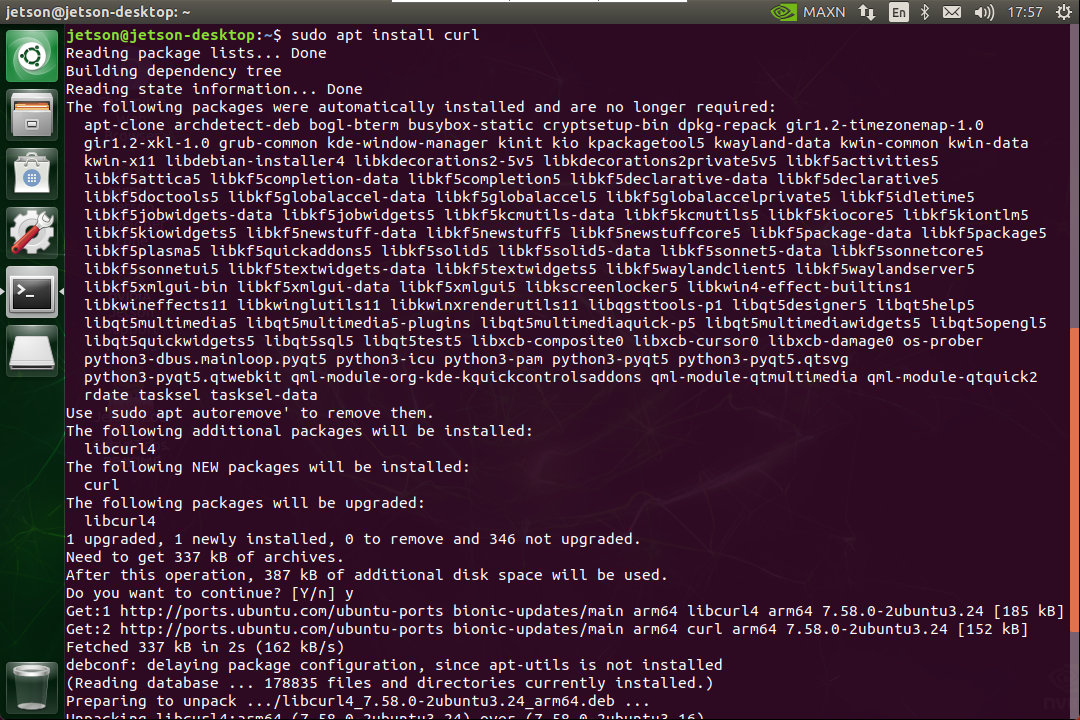
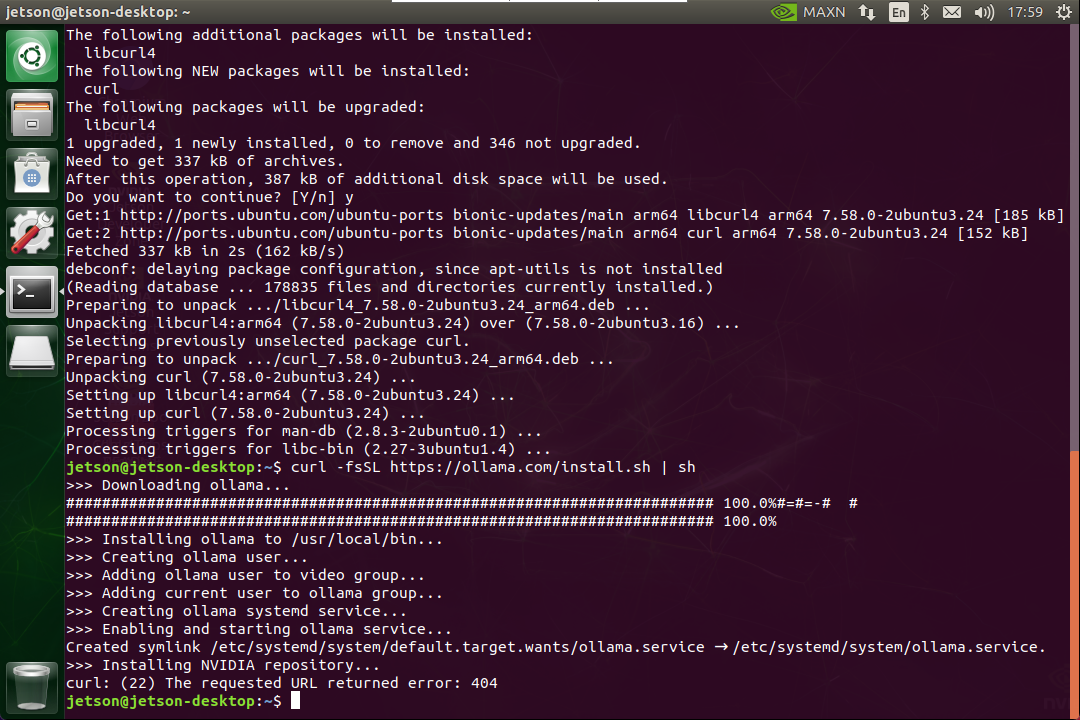
The entire installation process takes a long time, so be patient.
xThe message curl: (22) The requested URL returned error: 404 appears. You can ignore it!
Using Ollama
Enter ollama in the terminal to see the prompt:
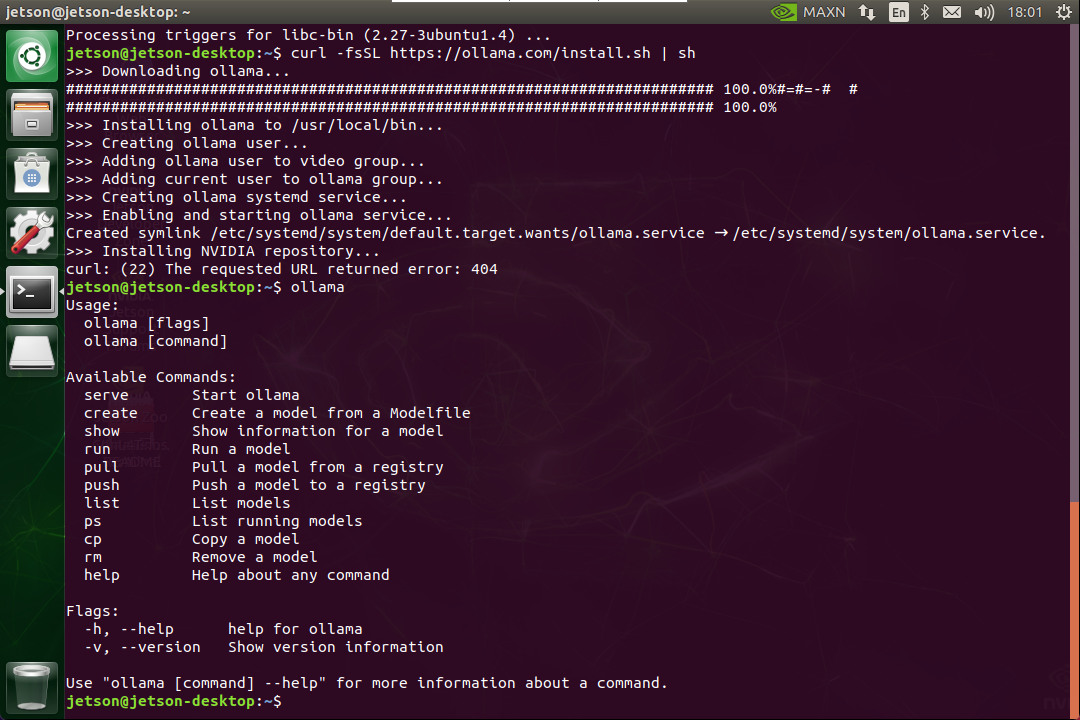
| Command | Effect |
|---|---|
| ollama serve | Start ollama |
| ollama create | Creating a model from a model file |
| ollama show | Display model information |
| ollama run | Run the model |
| ollama pull | Pulling models from the registry |
| ollama push | Pushing the model to the registry |
| ollama list | List models |
| ollama ps | List the models run |
| ollama cp | Copy model |
| ollama rm | Delete model |
| ollama help | Get help information about any command |
Uninstall Ollama
- Delete service
xxxxxxxxxxsudo systemctl stop ollamasudo systemctl disable ollamasudo rm /etc/systemd/system/ollama.service
- Delete file
xxxxxxxxxxsudo rm $(which ollama)
- Delete model and service users and groups
xxxxxxxxxxsudo rm -r /usr/share/ollamasudo userdel ollamasudo groupdel ollama
References
Ollama
Website:https://ollama.com/