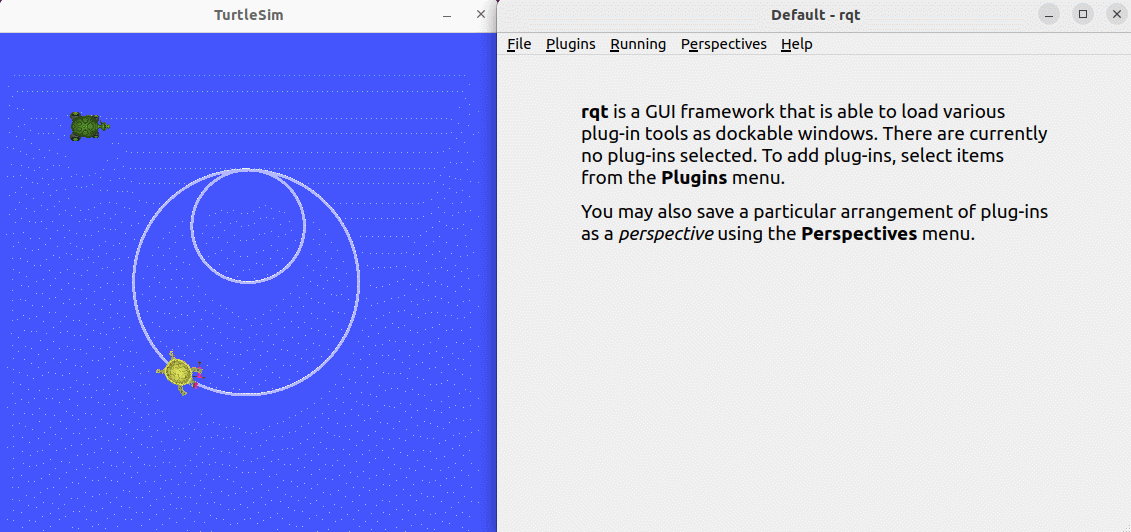21.ROS2 rqt toolbox
1. Introduction to Rqt
Rqt is another modular visualization tool provided by ROS. As Rqt is named, like Rviz, it is also developed based on the QT visualization tool.Before use, we need to install it through such a command, and then we can start it through the rqt command.
2. Installation
Generally, as long as the desktop version is installed, the rqt toolbox will be installed by default;
If you need to install it, you can install it as follows
sudo apt install ros-foxy-rqt*
3. Start up
Commonly used rqt startup commands are:
- Method 1:
rqt - Method 2:
ros2 run rqt_gui rqt_gui
4. Plug-in usage
After starting rqt, you can add the required plugins through plugins:
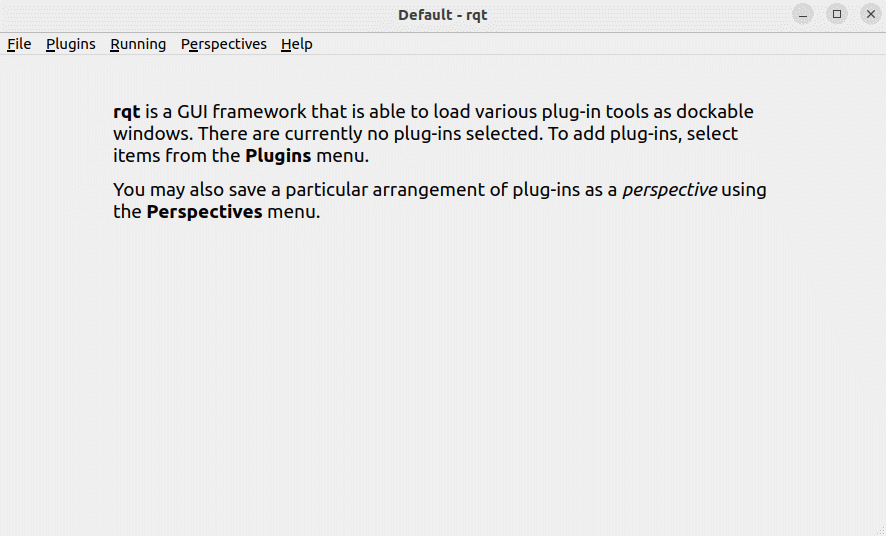
Plugins include plug-ins related to topics, services, actions, parameters, logs, etc. We can select them as needed to facilitate ROS2 program debugging. Usage examples are as follows.
4.1.Topic plug-in
Add the topic plug-in and send speed commands to control the movement of the turtle.
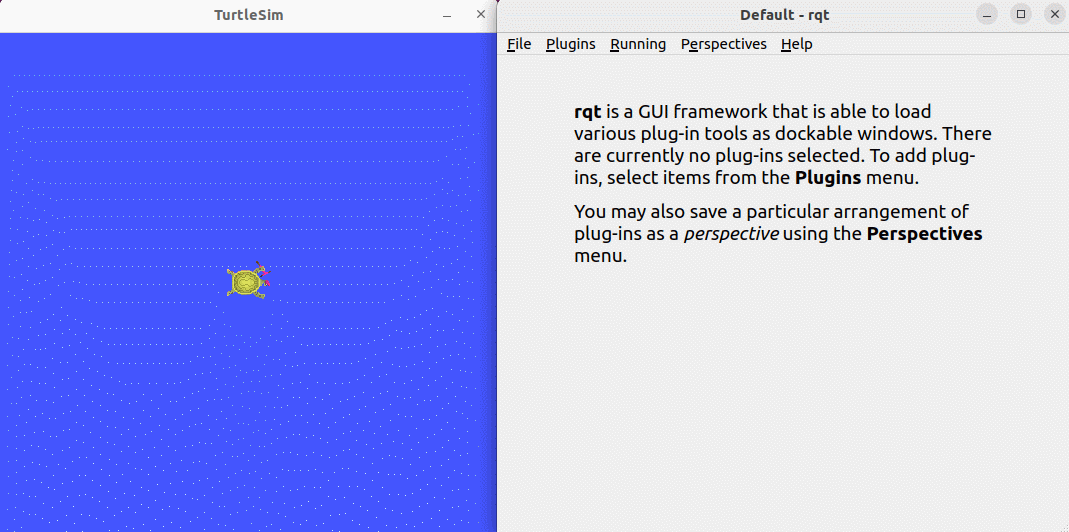
4.2. Service plug-in
Add the service plug-in and send a request to generate a turtle at the specified location.
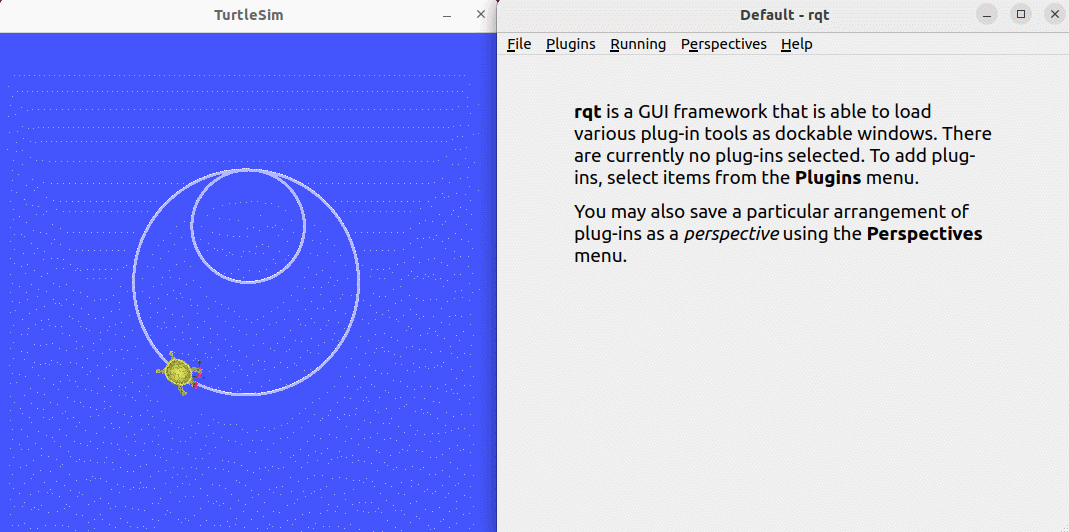
4.3. Parameter plug-in
Dynamically modify the background color of the turtle form through parameter plug-ins.