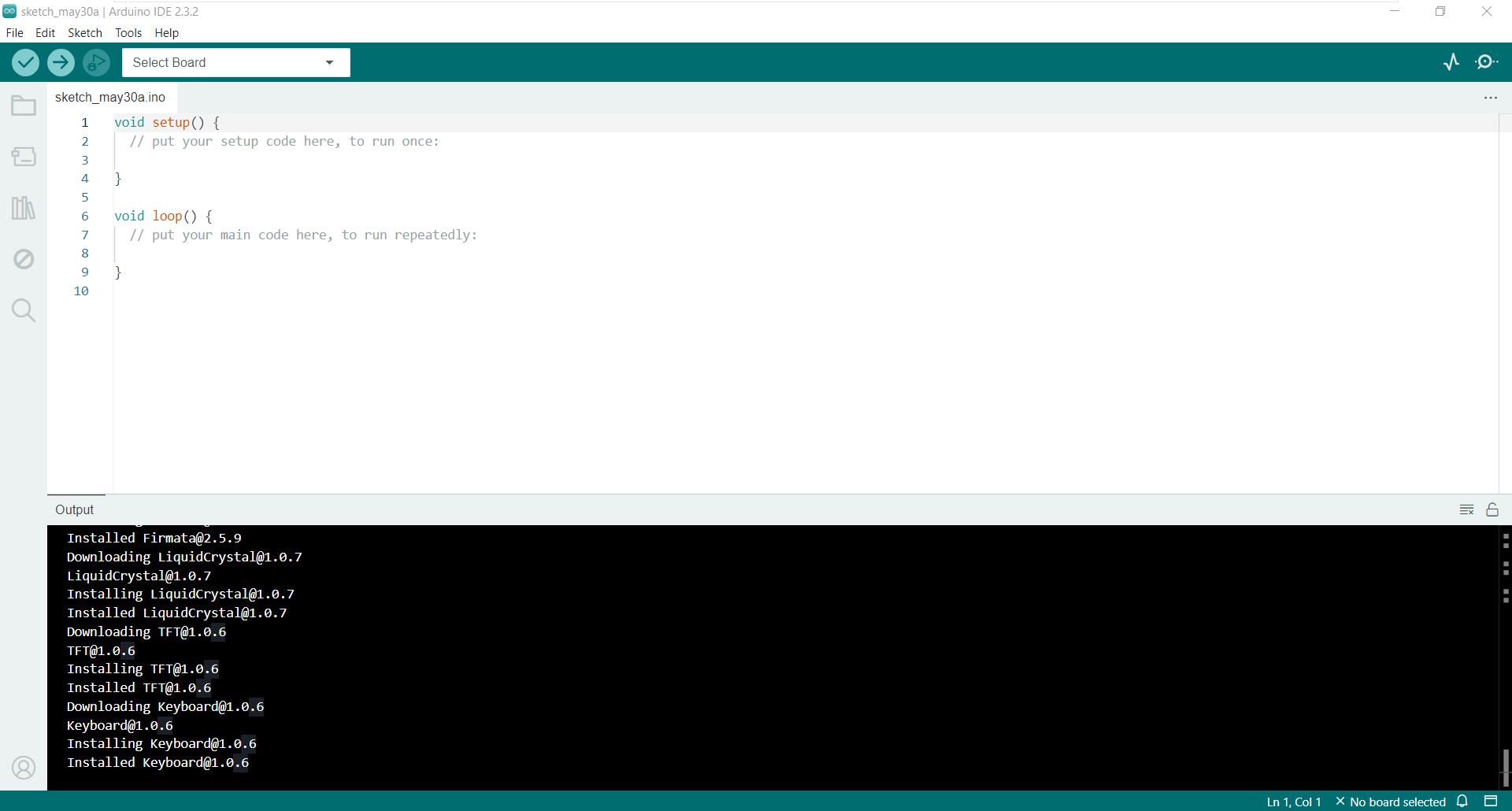Arduino IDE Installation
Arduino IDE InstallationArduino IDE downloadArduino IDE installationArduino IDE InitializationArduino IDE interface
Tutorial demonstrates installation on Windows platform!
It is recommended to use the Arduino IDE version we provide for installation. Our tutorial demonstrates and installs the Arduino IDE 2.3.2 version.
Arduino IDE download
Arduino IDE official website: https://www.arduino.cc/en/software
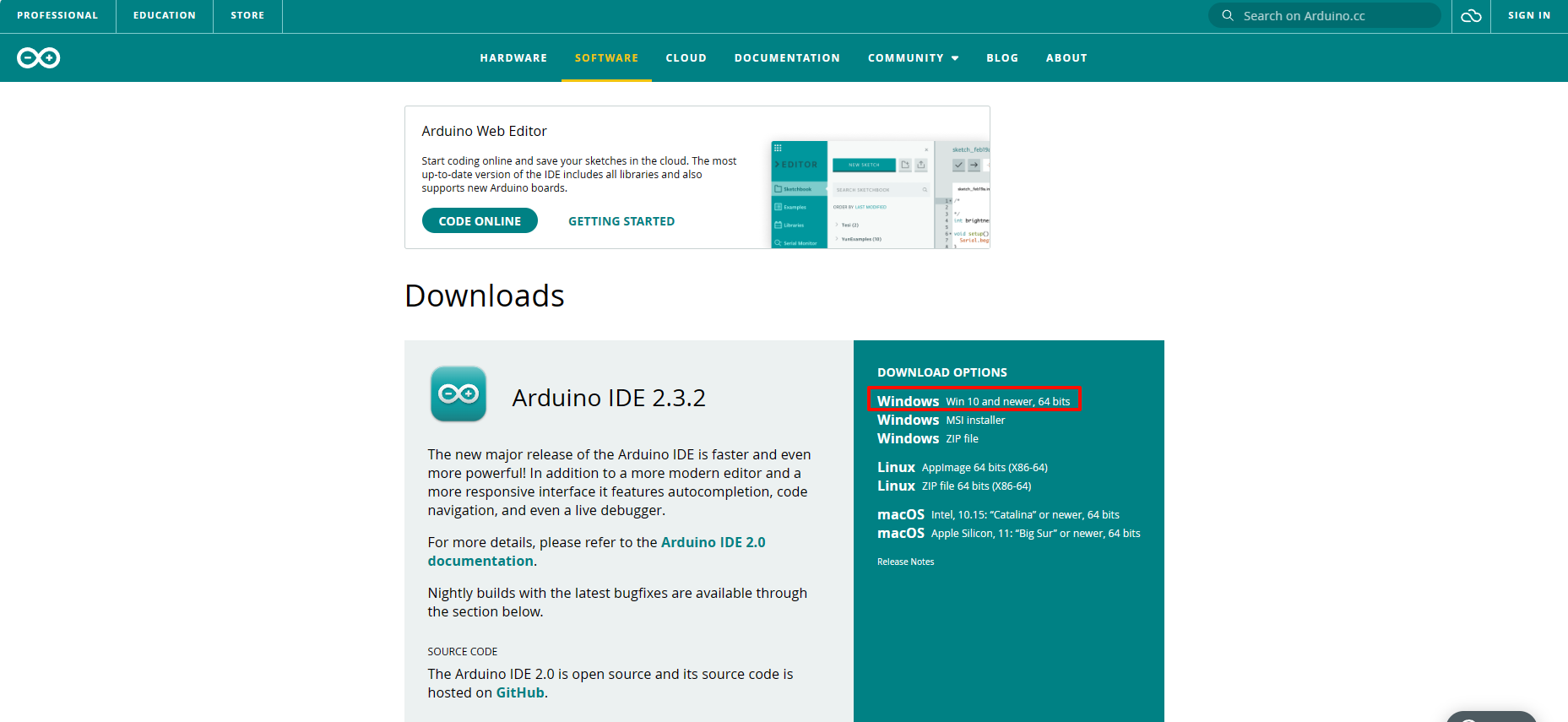
Arduino IDE installation
The following is the installation using the software compression package we provide!
Open
Unzip and open the ArduinoIDE.exe in [Software Resources: Software] as an administrator.
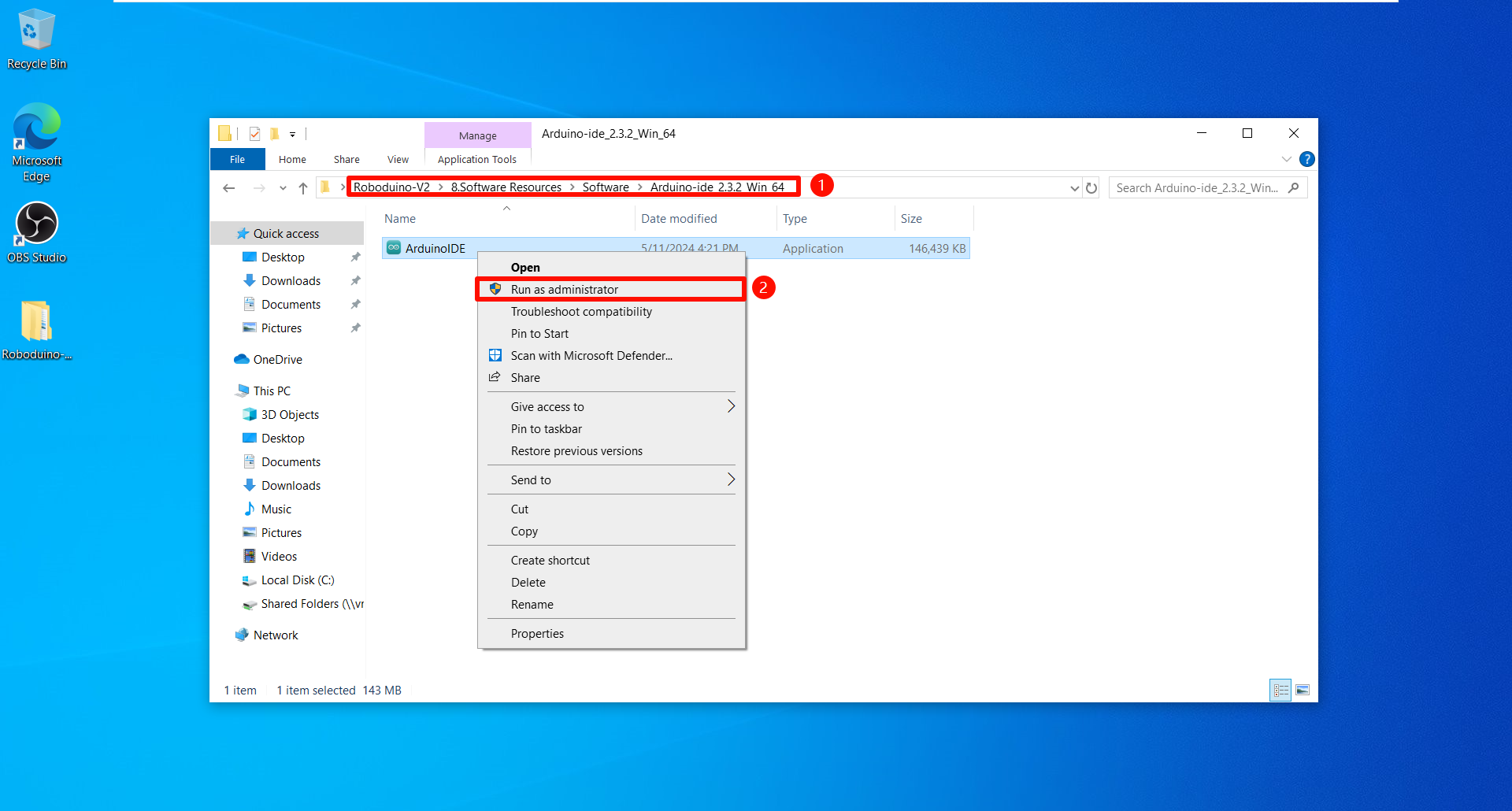
Installation
It is recommended to check the installation option according to the tutorial.
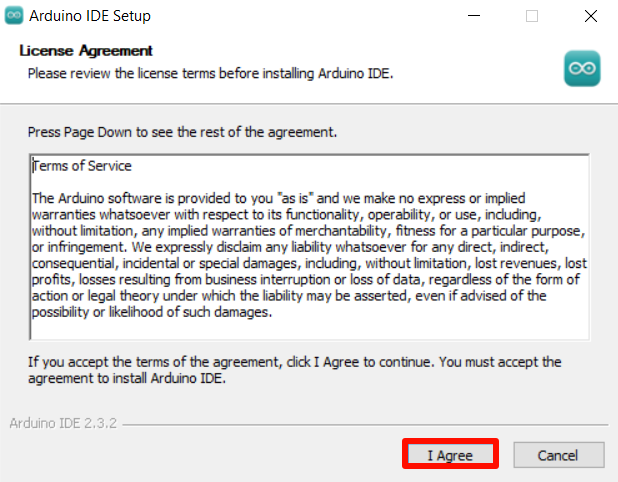
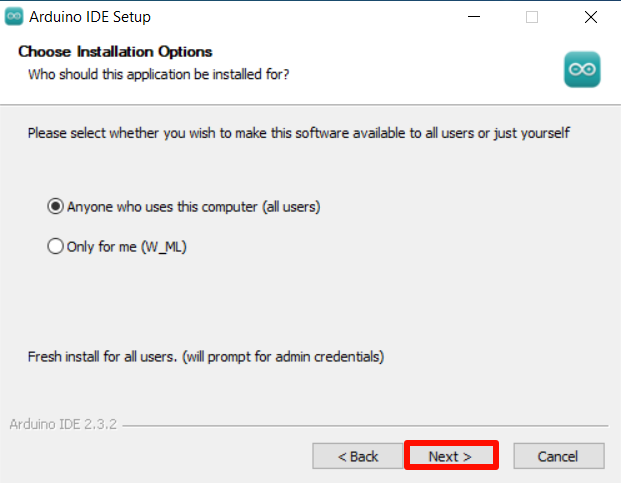
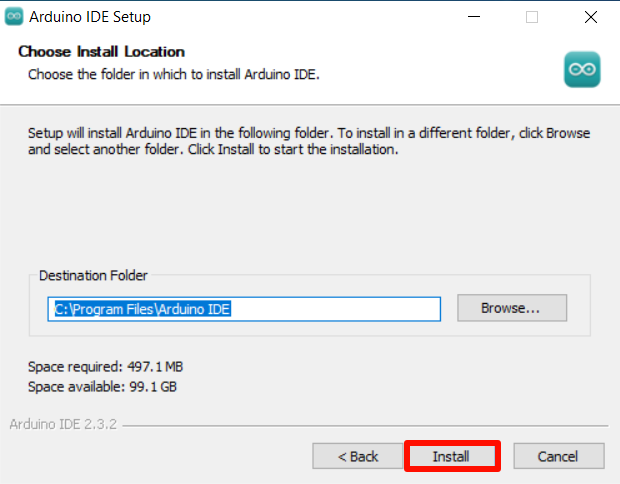
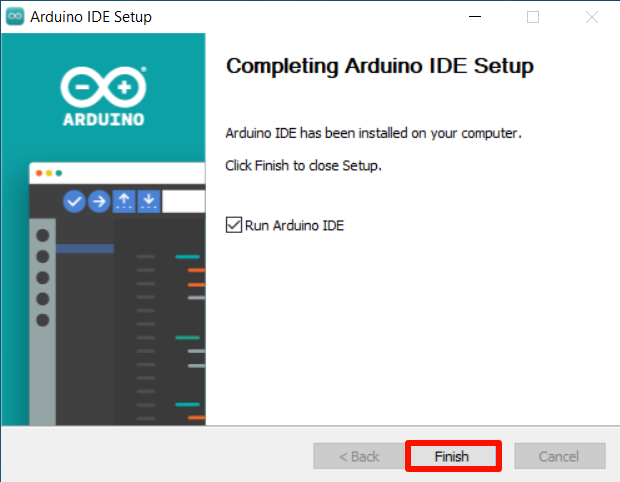
Arduino IDE Initialization
When using Arduino IDE for the first time, it will be initialized. The software will automatically install the necessary libraries and device drivers. Click Install and wait for the installation to complete!

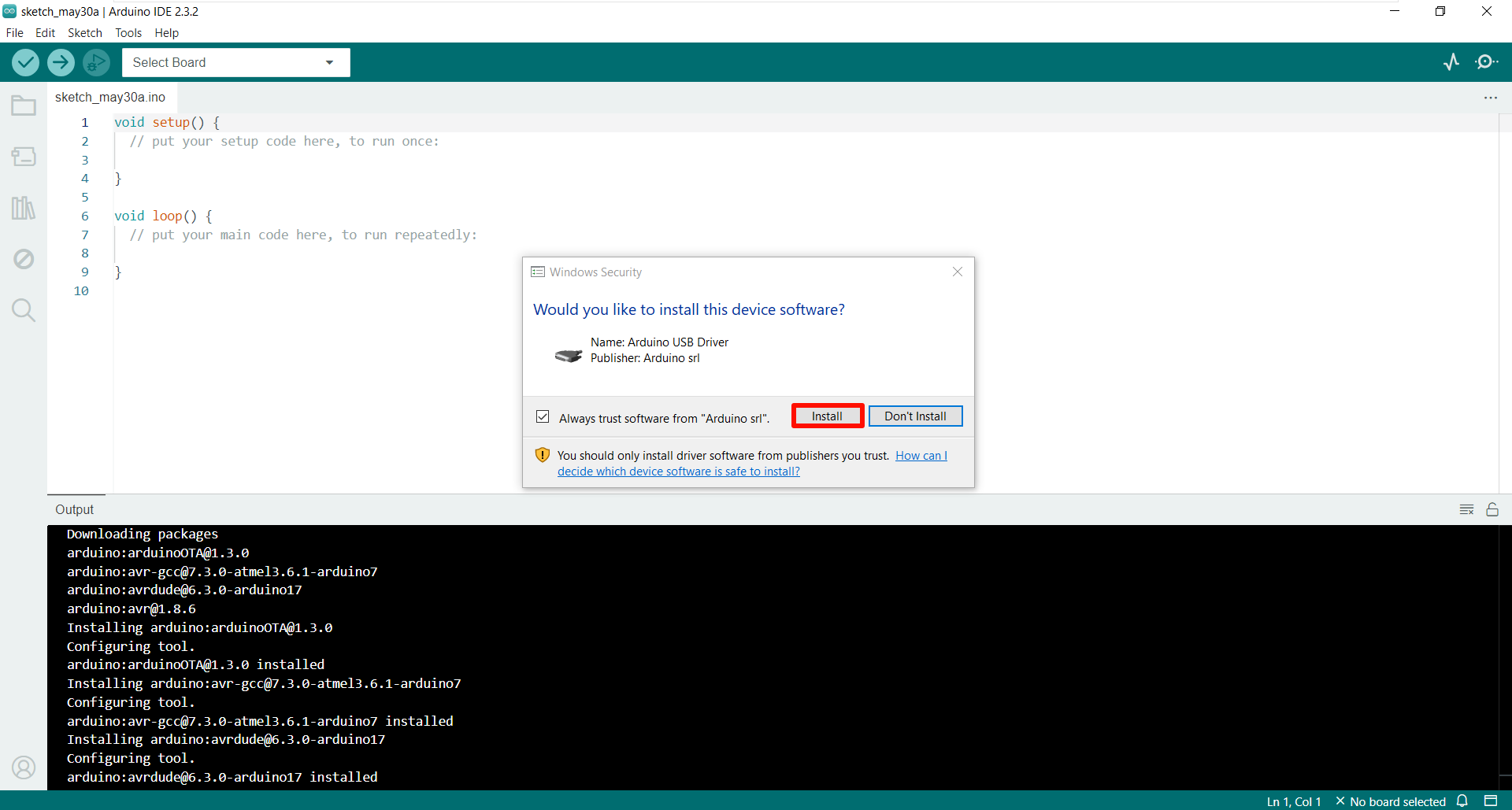
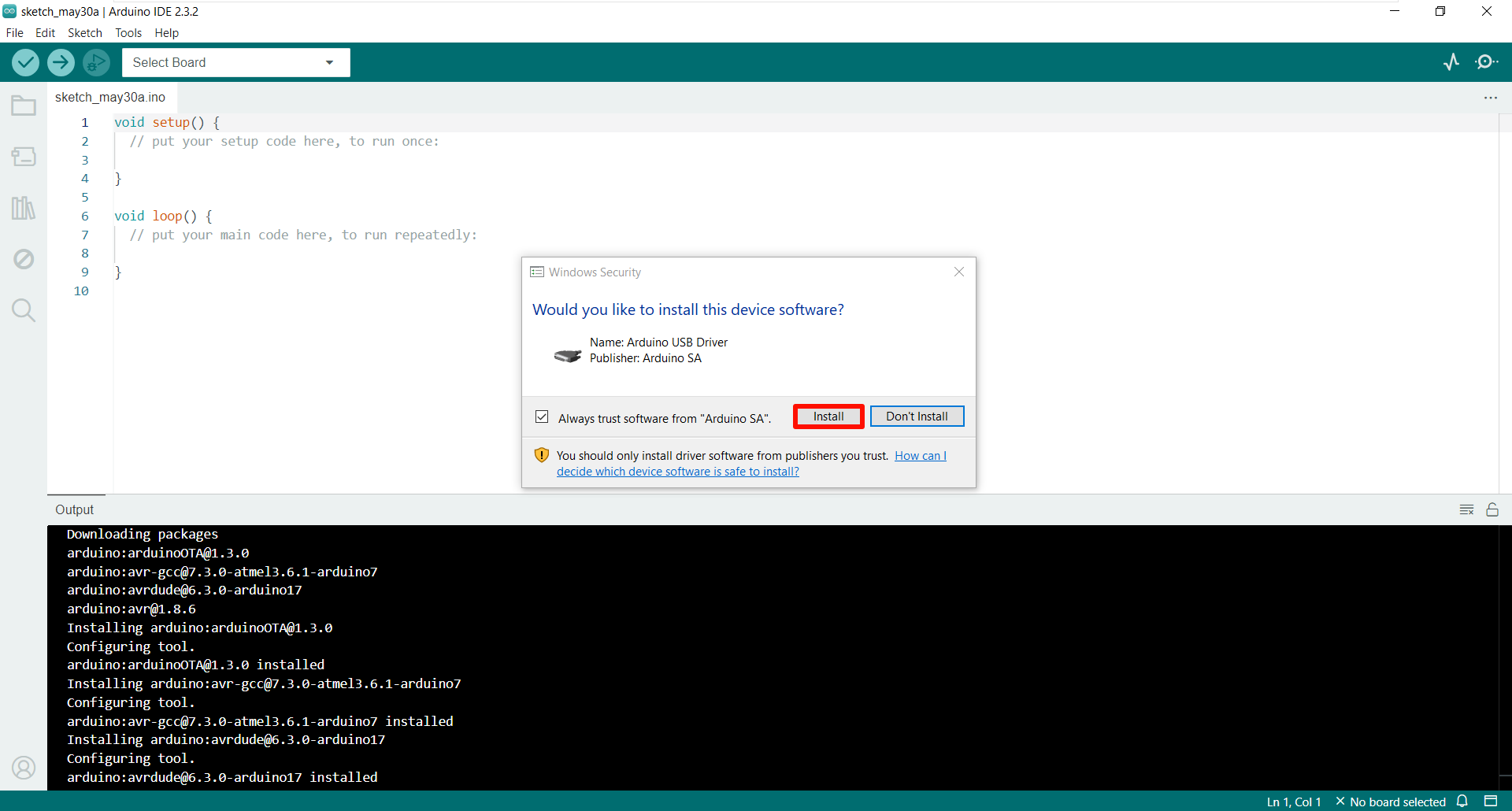
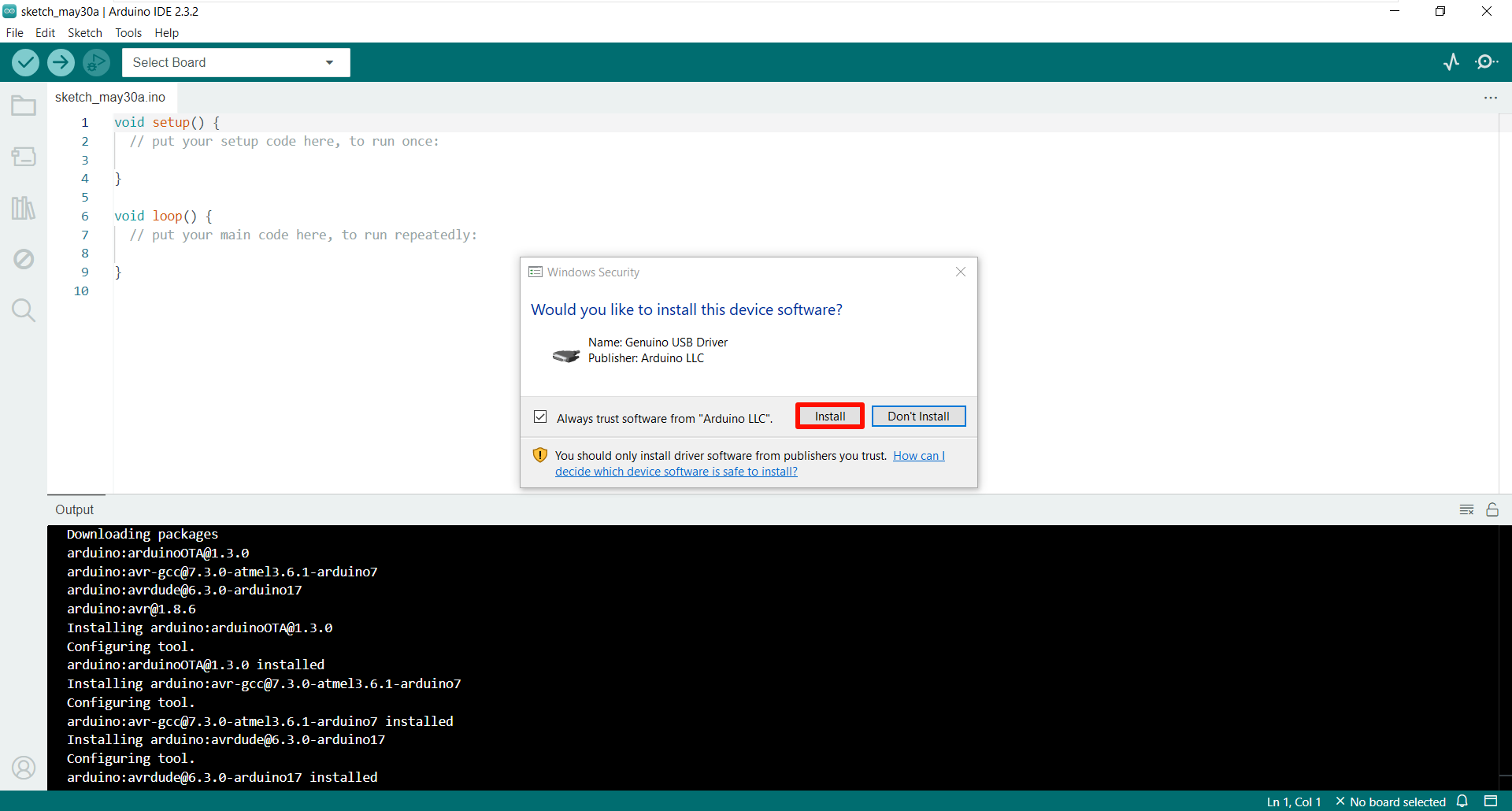
Arduino IDE interface
Wait for Arduino IDE to install the library by itself, then we can use Arduino IDE!