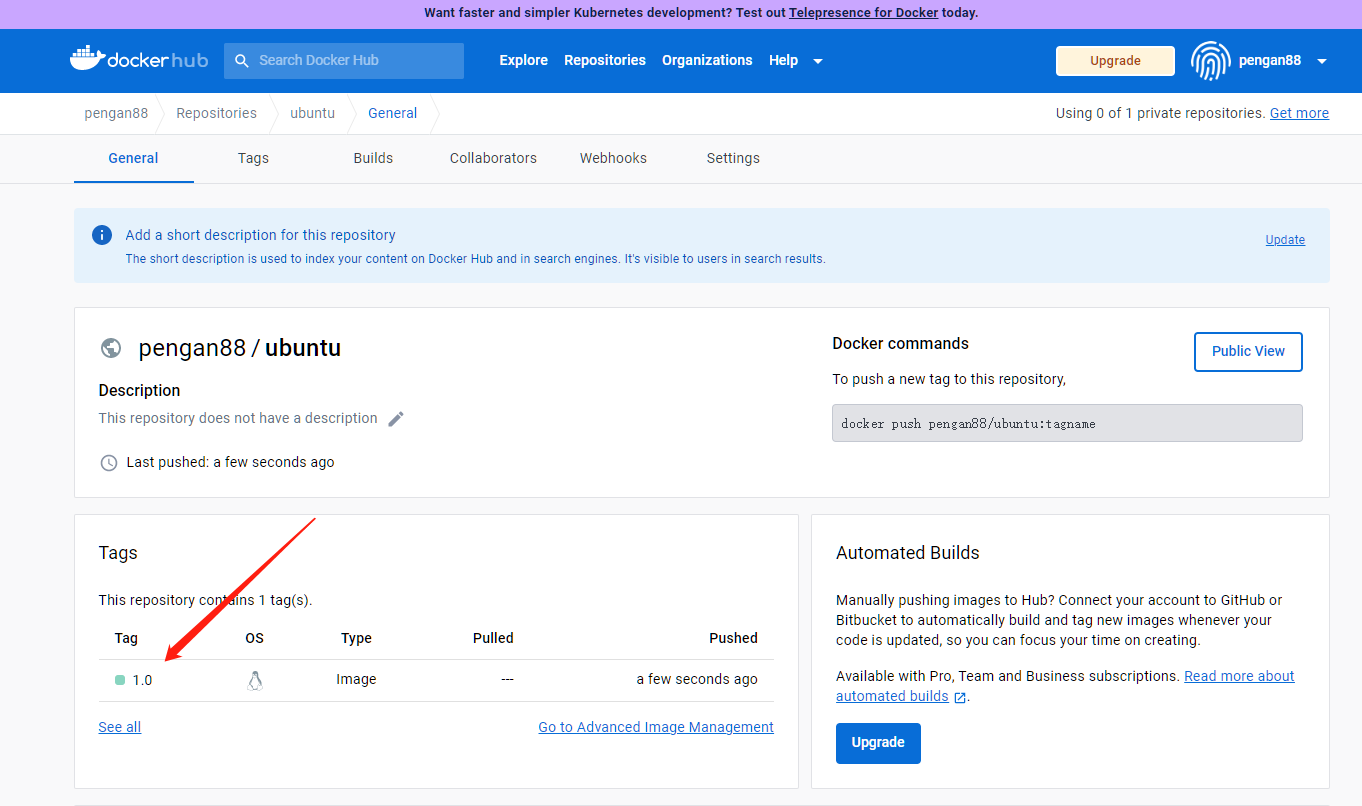3、Docker images deeply understand and publish images
3、Docker images deeply understand and publish images3.1、image understanding3.2、UnionFS(Federated file systems)3.3、image layering3.3.1、hierarchical understanding3.3.2、Docker images should use layering benefits3.4、Make and publish images3.4.1、Make an image3.4.2、Publish the image
The operating environment and software and hardware reference configurations are as follows:
REFERENCE MODEL: ROSMASTER X3
Robot hardware configuration: Arm series main control, Silan A1 lidar, AstraPro Plus depth camera
Robot system: Ubuntu (version not required) + docker (version 20.10.21 and above)
PC Virtual Machine: Ubuntu (20.04) + ROS2 (Foxy)
Usage scenario: Use on a relatively clean 2D plane
3.1、image understanding
An image is a lightweight, executable stand-alone software package that contains everything needed to run a piece of software. We package applications and configurations into a ready, deliverable, deployable runtime environment, including code, libraries, environment variables and configuration files required for runtime, and this large package runtime environment is the image image file.
Docker container instances can only be generated through image files.
3.2、UnionFS(Federated file systems)
1.Union file system (UnionFS) is a hierarchical, lightweight, high-performance file system, it is the basis of docker images, and supports the modification of the file system as a commit to overlay layer by layer, while different directories can be mounted under the same virtual file system.
2.The image can be inherited through layering, and based on the basic image, various specific application images can be made.
Features of the Union file system: load multiple file systems at the same time, but from the outside, only one file system can be seen; Federated loading overlays the layers of file systems so that the final file system contains files and directories for all layers.
3.3、image layering
When downloading an image, pay attention to the downloaded log output, you can see that it is downloading layer by layer:
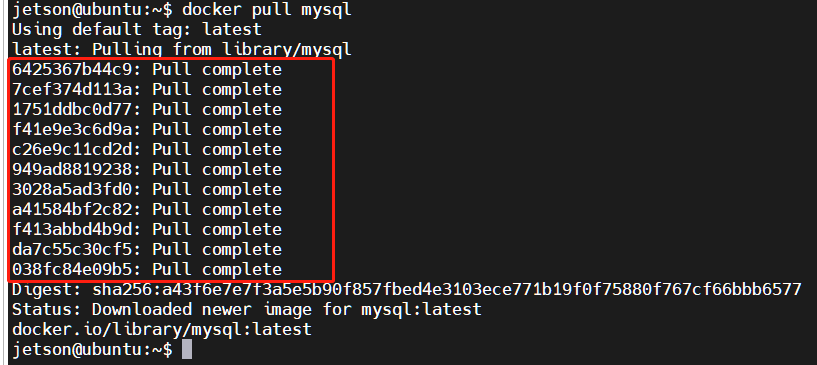
# The way to view image layering can be done with the command: docker image inspect image namejetson@ubuntu:~$ docker image inspect mysql:latest[{"Id": "sha256:5371f8c3b63eec64a33b35530be5212d6148e0940111b57b689b5ba1ffe808c8",........."RootFS": {"Type": "layers","Layers": ["sha256:d6d4fc6aef875958d6186f85f03d88e6bb6484ab2dd56b30a79163baceff2f6d","sha256:05c3b0b311a02bc56ca23105a76d16bc9b8c1d3e6eac808f4efb1a2e8350224b","sha256:7b80f7f05642477ebc7d93de9539af27caab7c41a768db250fe3fe2b5506ca2c","sha256:50e037faefab22cb1c75e60abb388b823e96a845650f3abd6d0a27e07a5a1d5e","sha256:66040abb3f7201d2cc64531349a8225412db1029447a9431d59d999c941d56f6","sha256:857162425652837a362aa5f1c3d4974cc83702728793de52ba48176d5367a89b","sha256:7eebed3016f6b6ab68aa8e6be35f0689a3c18d331b7b542984a0050b859eaf26","sha256:2fc4c142633d57d795edc0f3fd457f99a35fa611eab8b8c5d75c66e6eb729bc2","sha256:7fde2d12d484f0c14dabd9ca845da0bcdaf60bd773a58ca2d73687473950e7fe","sha256:9319848a00d38e15b754fa9dcd3b6e77ac8506850d32d8af493283131b9745a3","sha256:5ff94d41f068ea5b52244393771471edb6a9a10f7a4ebafda9ef6629874a899b"]},"Metadata": {"LastTagTime": "0001-01-01T00:00:00Z"}}]
3.3.1、hierarchical understanding
All docker images start from a base image layer, and when modifications or additions are made, a new image layer will be created on top of the current image layer.
For a simple example, if a new image is created based on Ubuntu 20.04, this is the first layer of the new image; If you add a Python package to the image, a second image layer is created on top of the base image layer; If you continue to add a security patch, a third mirror layer is created.
Docker images are all read-only, and when the container starts, a new writable layer is loaded on top of the image! This layer is what we usually call the container layer, and what is under the container is called the image layer!
3.3.2、Docker images should use layering benefits
Resource sharing, for example, if there are multiple images built from the same base image, then the host only needs to keep a base image on disk, and only one base image needs to be loaded in memory, so that all containers can be served, and each layer of the image can be shared.
3.4、Make and publish images
3.4.1、Make an image
Method 1: Submit an image from the container:
x# commanddocker commit -m="description of commit" -a="author" container id Target image name to be created: [tag name] [You can also omit the -m -a parameter]# Testjetson@ubuntu:~$ docker ps -aCONTAINER ID IMAGE COMMAND CREATED STATUS PORTS NAMESc54bf9efae47 ubuntu:latest "/bin/bash" 3 hours ago Up 24 minutes funny_hugle3b9c01839579 hello-world "/hello" 3 hours ago Exited (0) 3 hours ago jovial_brownjetson@ubuntu:~$ docker commit c54bf9efae47 ubuntu:1.0sha256:78ca7be949b6412f74ba12e8d16bd548aaa7c3fa25134326db3a67784f848f8fjetson@ubuntu:~$ docker images # Generated the ubuntu:1.0 imageREPOSITORY TAG IMAGE ID CREATED SIZEubuntu 1.0 78ca7be949b6 5 seconds ago 69.2MByahboomtechnology/ros-foxy 3.4.0 49581aa78b6b 5 hours ago 24.3GByahboomtechnology/ros-foxy 3.3.9 cefb5ac2ca02 4 days ago 20.5GByahboomtechnology/ros-foxy 3.3.8 49996806c64a 4 days ago 20.5GByahboomtechnology/ros-foxy 3.3.7 8989b8860d17 5 days ago 17.1GByahboomtechnology/ros-foxy 3.3.6 326531363d6e 5 days ago 16.1GBubuntu latest bab8ce5c00ca 6 weeks ago 69.2MBhello-world latest 46331d942d63 13 months ago 9.14kB
Method 2: Make an image from a dockerfile:
xxxxxxxxxx# commanddocker build -f dockerfile file path -t new image name: TAG . # The docker build command has a . Represents the current directory# Testdocker build -f dockerfile-ros2 -t yahboomtechnology/ros-foxy:1.2 .For more information on writing dockerfiles, please refer to: https://docs.docker.com/develop/develop-images/dockerfile_best-practices/
3.4.2、Publish the image
The docker repository is a centralized storage place for image files. The largest public repository is Docker Hub (https://hub.docker.com/), which houses a huge number of images for users to download. Domestic public warehouses include Alibaba Cloud, NetEase Cloud, etc.
Steps to publish the image to docker hub:
Address: https://hub.docker.com/, register an account first
Ensure that the account can log in normally
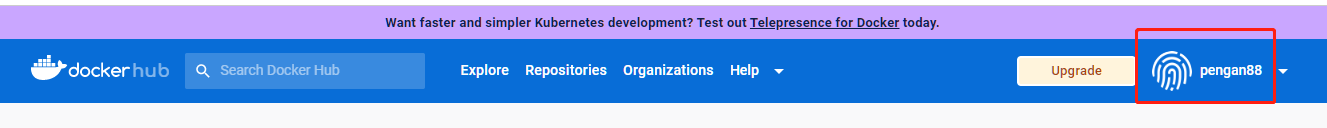
Use the tag command to modify the image name
The specification for publishing an image to docker hub is:
xxxxxxxxxxdocker push registration username/image name
For example, my registered username here is: pengan88, then you must first change the image name
xxxxxxxxxx# Command:The name of the image after the docker tag image ID is modified# Testjetson@ubuntu:~$ docker imagesREPOSITORY TAG IMAGE ID CREATED SIZEubuntu 1.0 78ca7be949b6 5 seconds ago 69.2MBubuntu latest bab8ce5c00ca 6 weeks ago 69.2MBhello-world latest 46331d942d63 13 months ago 9.14kBjetson@ubuntu:~$ docker tag 78ca7be949b6 pengan88/ubuntu:1.0jetson@ubuntu:~$ docker imagesREPOSITORY TAG IMAGE ID CREATED SIZEpengan88/ubuntu 1.0 78ca7be949b6 23 minutes ago 69.2MBubuntu 1.0 78ca7be949b6 23 minutes ago 69.2MBubuntu latest bab8ce5c00ca 6 weeks ago 69.2MBhello-world latest 46331d942d63 13 months ago 9.14kB
Log in to Docker Hub to publish the image:
xxxxxxxxxxjetson@ubuntu:~$ docker login -u pengan88Password: # Enter the password of the account registered by Docker Hub hereWARNING! Your password will be stored unencrypted in /home/jetson/.docker/config.json.Configure a credential helper to remove this warning. Seehttps://docs.docker.com/engine/reference/commandline/login/#credentials-storeLogin Succeededjetson@ubuntu:~$ docker push pengan88/ubuntu:1.0The push refers to repository [docker.io/pengan88/ubuntu]ca774712d11b: Pushed874b048c963a: Mounted from library/ubuntu1.0: digest: sha256:6767d7949e1c2c2adffbc5d3c232499435b95080a25884657fae366ccb71394d size: 736
5、Visit Docker Hub to see that it has been successfully released