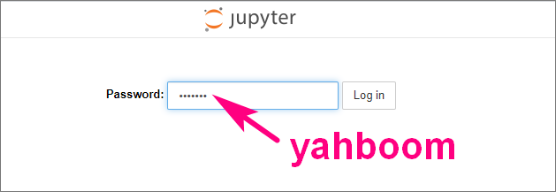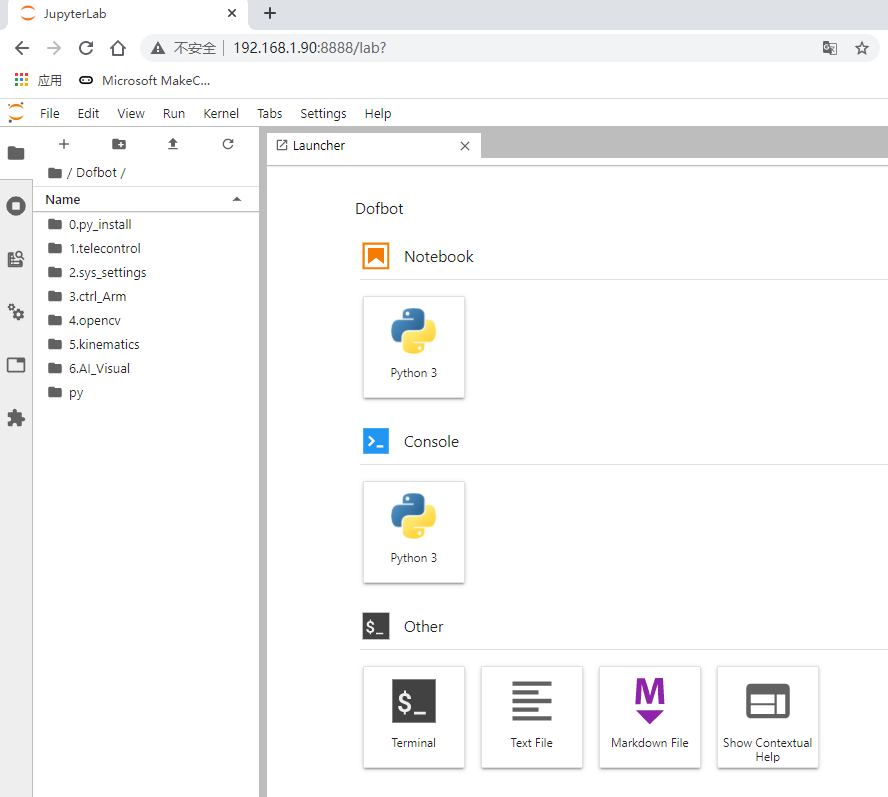Start up JupyterLab
We will describe two ways to start Jupyter Lab.
Method-1: Local start up, which means starting in Jetson Nano's system,
Method-2: Remote start up, which means starting Jupyter Lab remotely from a computer in the same local area network.
1. Local start up
Ensure your computer has installed and opened the virtual machine provided by Yahboom.
Open a terminal and enter following command.
jupyter lab
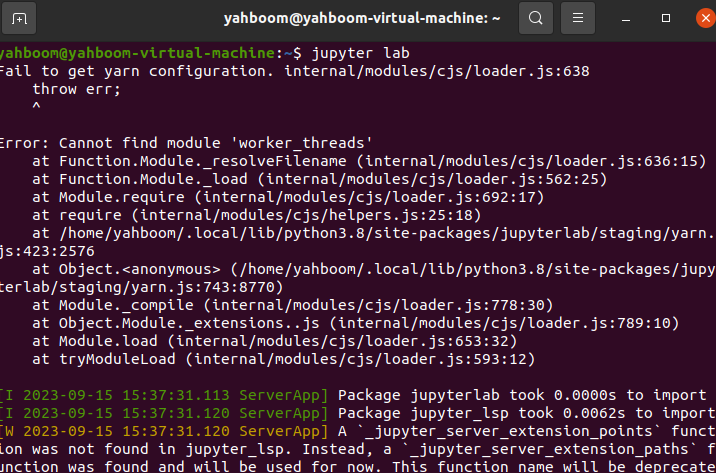
Password:yahboom
After successfully logging in, the following interface will appear.
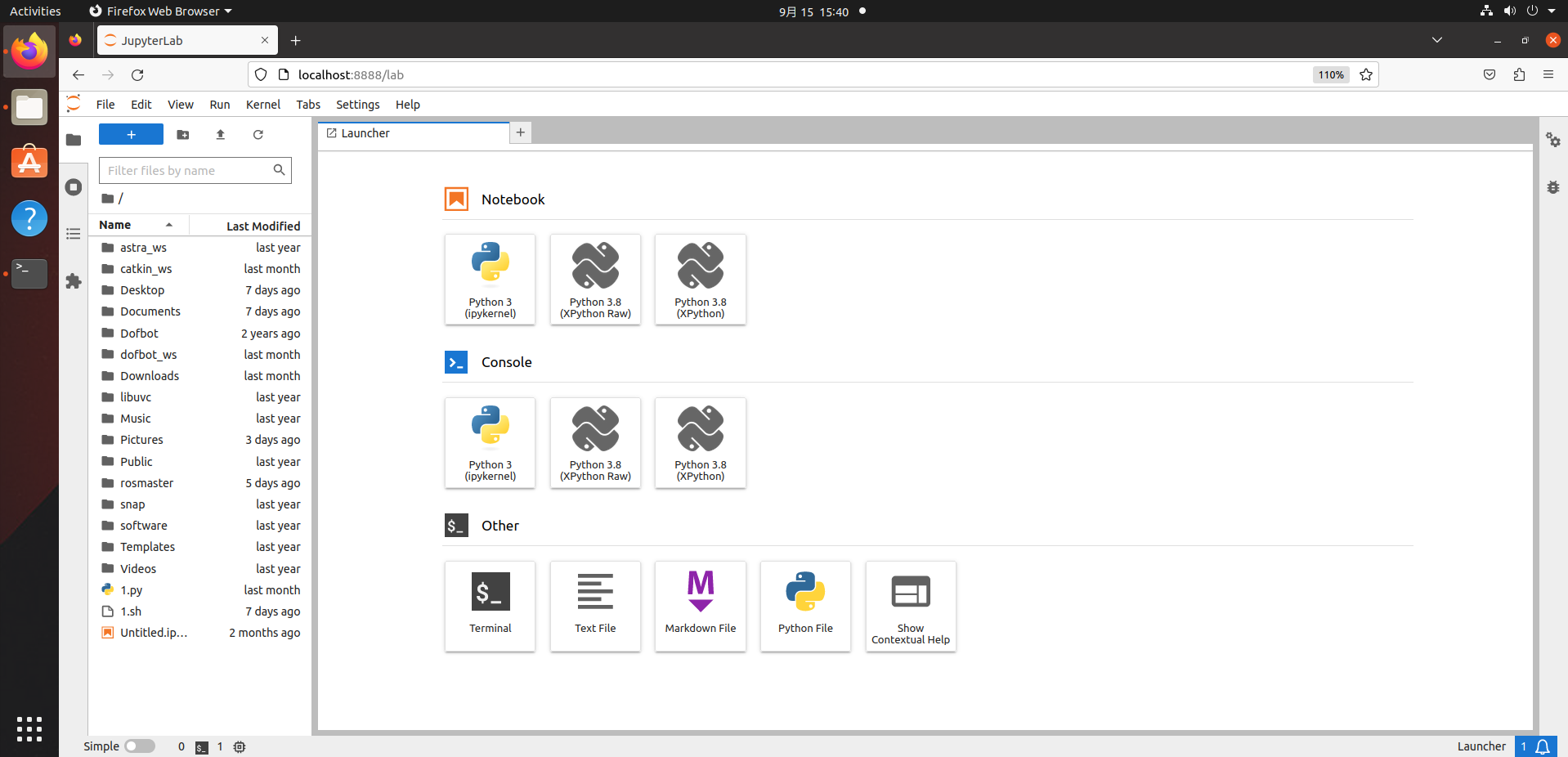
3.2 Remote start up
Check the current IP address of robotic arm, you can view it through the ifconfig command.
Make DOFBOT and your computer in the same LAN.
If our DOFBOT is connected to the same LAN as the PC network via WIFI, we can log in directly on the PC-side Google Chrome or other browser (DOFBOT IP address): 8888 to DOFBOT's Jupyter Lab,
for example: http://192.168.2.116:8888
192.168.2.116 is my DOFBOTIP address. You need to input your own IP address.
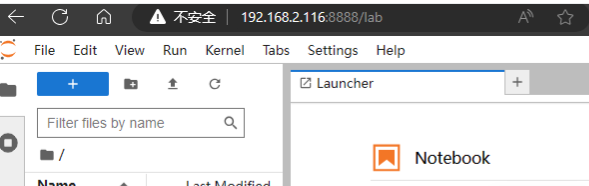
3.Password:yahboom