15.sudo free password
Enable passwordless sudo to run programs on the Raspberry Pi without providing a password.
- Log in to the Raspberry Pi command line interface. Assume that the default username and password for the Raspberry Pi are pi and raspberry respectively.
- In the command line interface, type the following command:
xxxxxxxxxxsudo nano /etc/sudoersEnable passwordless sudo access by adding the following command:
xxxxxxxxxx<user name> ALL=(ALL:ALL) NOPASSWD:ALL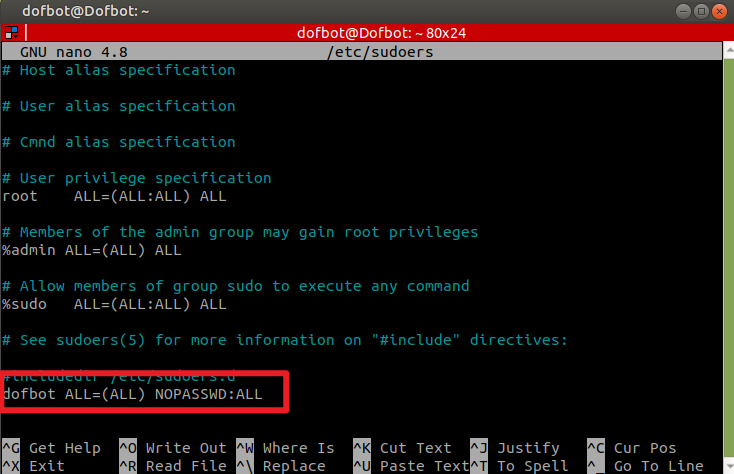
For example, to provide passwordless sudo access to user dofbot, enter the following command:
xxxxxxxxxxdofbot ALL=(ALL:ALL) NOPASSWD:ALLTo save changes, press Ctrl+x on your keyboard.
For these changes to take effect, restart the Raspberry Pi by entering the following command.
xxxxxxxxxxsudo reboot