7、ARTag
7、ARTag7.1、Overview7.2、Create ARTag7.2.1、Install software pack7.2.2、Create AR QR Code7.3、ARTag recognition7.3.1、ar_track_alvar node7.3.2、launch file parsing7.3.3、Start up camera to to recognize7.3.4、View node graph7.3.5、View tf tree7.3.6、Viewing output information
7.1、Overview
wiki:http://wiki.ros.org/ar_track_alvar/
source code:https://github.com/ros-perception/ar_track_alvar.git
Code path:~/astra_ws/src/astra_visual
ARTag (AR tag, AR means "augmented reality") is a fiducial marking system, which can be understood as a reference for other objects. It looks similar to a QR code, but its coding system and QR code are difference, it is mostly used in camera calibration, robot positioning, augmented reality (AR) and other applications.
One of the most important functions is to recognize the pose relationship between the object and the camera. ARTag can be affixed to the object, or an ARTag label can be affixed to the flat surface to calibrate the camera. After the camera recognizes ARTag, it can calculate the position and posture of the tag in camera coordinates.
ar_track_alvar has 4 function:
- Generate AR tags of different sizes, resolutions and data/ID encoding.
- Recognize and track the pose of a single AR tag, and optionally integrate kinect depth data (when kinect is available) for better pose estimation.
- Recognize and track the pose of a "bundle" composed of multiple tags. This allows for more stable pose estimation, robustness to occlusion, and tracking of multilateral objects.
- Use camera images to automatically calculate the spatial relationship between the tags in the bundle, so that users do not have to manually measure and enter the tag position in the XML file to use the bundle function.
Alvar is newer and more advanced than ARToolkit. ARToolkit has always been the basis of several other ROS AR label packages. Alvar has adaptive threshold processing to handle various lighting conditions, optical flow-based tracking to achieve more stable pose estimation, and an improved tag recognition method that does not slow down significantly as the number of tags increases.
7.2、Create ARTag
7.2.1、Install software pack
sudo apt install ros-melodic-ar-track-alvar
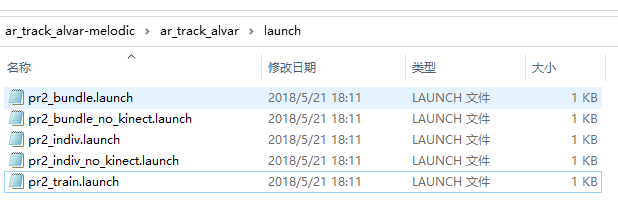
ar_track_alvar is an open source marker library that provides examples of pr2+kinect.
7.2.2、Create AR QR Code
- Continuously generate multiple labels on one picture
xxxxxxxxxxrosrun ar_track_alvar createMarker
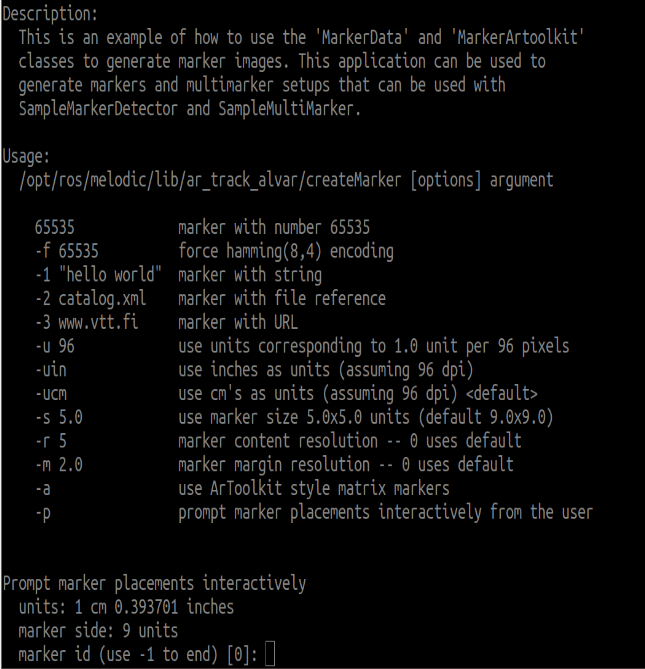
You can enter [ID] and location information here, and enter [-1] to end. One or more can be generated, and the layout can be designed by yourself.
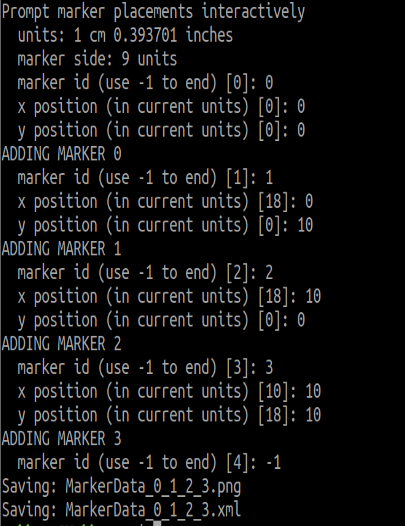
- Generate a single number
Command + parameters directly generate digital pictures; for example
xxxxxxxxxxrosrun ar_track_alvar createMarker 11rosrun ar_track_alvar createMarker -s 5 33
11: The number is the QR code of 11.
s: Specify the image size.
5: 5x5 picture.
33: The number is 33 QR code.
7.3、ARTag recognition
Note: When starting the camera, you need to load the camera calibration file, otherwise it will not be recognized.
7.3.1、ar_track_alvar node
- Subscribed topic
| Topic | Data type |
|---|---|
| /camera_info | (sensor_msgs/CameraInfo) |
| /image_raw | (sensor_msgs/Image) |
- Published Topics
| Topic | Data type |
|---|---|
| /visualization_marker | (visualization_msgs/Marker) |
| /ar_pose_marker | (ar_track_alvar/AlvarMarkers) |
Provided tf Transforms
Single QR code: Camera coordinate system → AR label coordinate system
Multiple QR codes: Provide the transformation from the camera coordinate system to each AR tag coordinate system (named ar_marker_x), where x is the ID number of the marker.
7.3.2、launch file parsing
xxxxxxxxxx<launch><arg name="open_rviz" default="true"/><arg name="marker_size" default="5.0"/><arg name="max_new_marker_error" default="0.08"/><arg name="max_track_error" default="0.2"/><!-- Astra Camera configuration parameters--><arg name="cam_image_topic" default="/camera/rgb/image_raw"/><arg name="cam_info_topic" default="/camera/rgb/camera_info"/><arg name="output_frame" default="/camera_link"/><!-- Astra Camera start node--><include file="$(find astra_camera)/launch/astrapro.launch"/><node pkg="tf" type="static_transform_publisher" name="world_to_cam"args="0 0 0.5 0 0 0 world camera_link 10"/><node name="ar_track_alvar" pkg="ar_track_alvar" type="individualMarkersNoKinect" respawn="false" output="screen"><param name="marker_size" type="double" value="$(arg marker_size)"/><param name="max_new_marker_error" type="double" value="$(arg max_new_marker_error)"/><param name="max_track_error" type="double" value="$(arg max_track_error)"/><param name="output_frame" type="string" value="$(arg output_frame)"/><remap from="camera_image" to="$(arg cam_image_topic)"/><remap from="camera_info" to="$(arg cam_info_topic)"/></node><group if="$(arg open_rviz)"><node pkg="rviz" type="rviz" name="rviz" args="-d $(find astra_visual)/rviz/ar_track.rviz"/></group></launch>
Node parameters:
marker_size(double) -- The width in centimeters of one side of the black square marker bordermax_new_marker_error(double) -- A threshold determining when new markers can be detected under uncertaintymax_track_error(double) -- A threshold determining how much tracking error can be observed before an tag is considered to have disappearedcamera_image(string) -- The name of the topic that provides camera frames for detecting the AR tags. This can be mono or color, but should be an UNrectified image, since rectification takes place in this packagecamera_info(string) -- The name of the topic that provides the camera calibration parameters so that the image can be rectifiedoutput_frame(string) -- The name of the frame that the published Cartesian locations of the AR tags will be relative to
7.3.3、Start up camera to to recognize
xxxxxxxxxxroslaunch astra_visual ar_track.launch
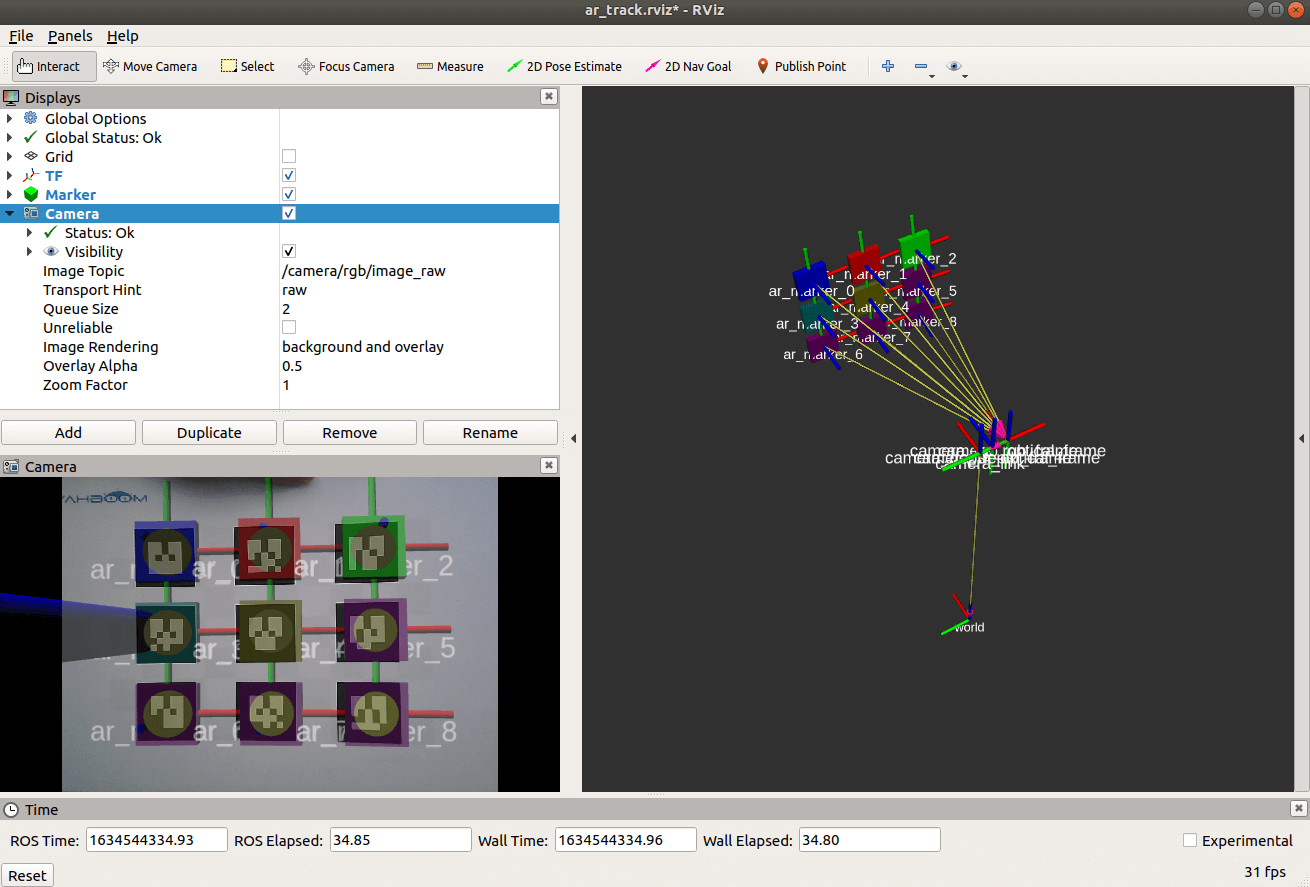
In rviz, you need to set the corresponding camera topic name.
- Image_Topic:ORBBEC camera is [/camera/rgb/image_raw], high frame rate camera is [/usb_cam/image_raw].
- Marker:The display component of rviz. Different squares show the location of the AR QR code.
- TF:The display component of rviz, which be used to display the coordinate system of the AR QR code.
- Camera:The display component of rviz, which displays the camera screen.
- world:World coordinate system.
- usb_cam/camera_link:Camera coordinate system.
7.3.4、View node graph
xxxxxxxxxxrqt_graph
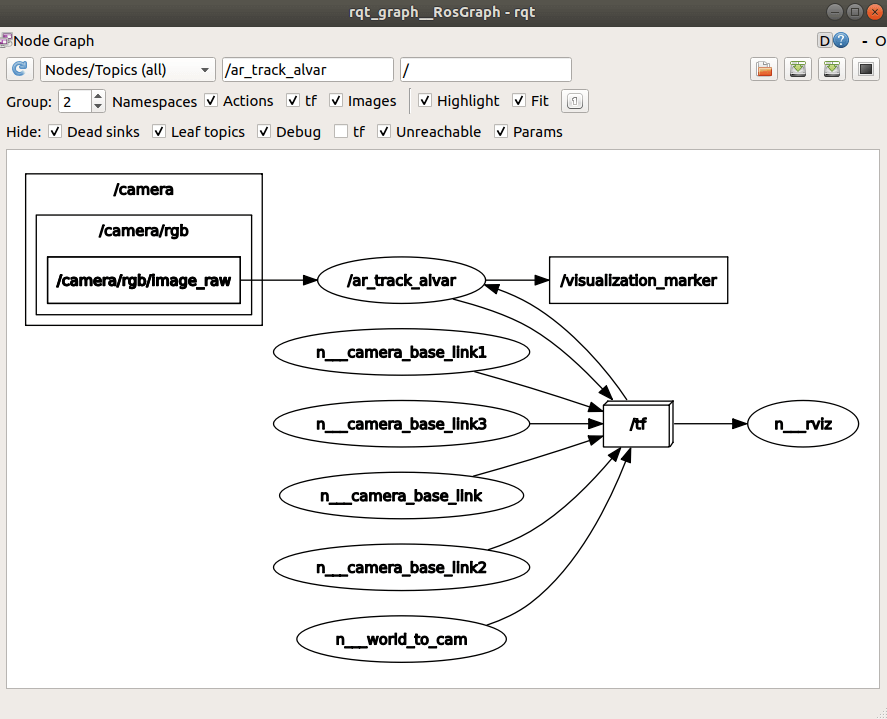
7.3.5、View tf tree
xxxxxxxxxxrosrun rqt_tf_tree rqt_tf_tree
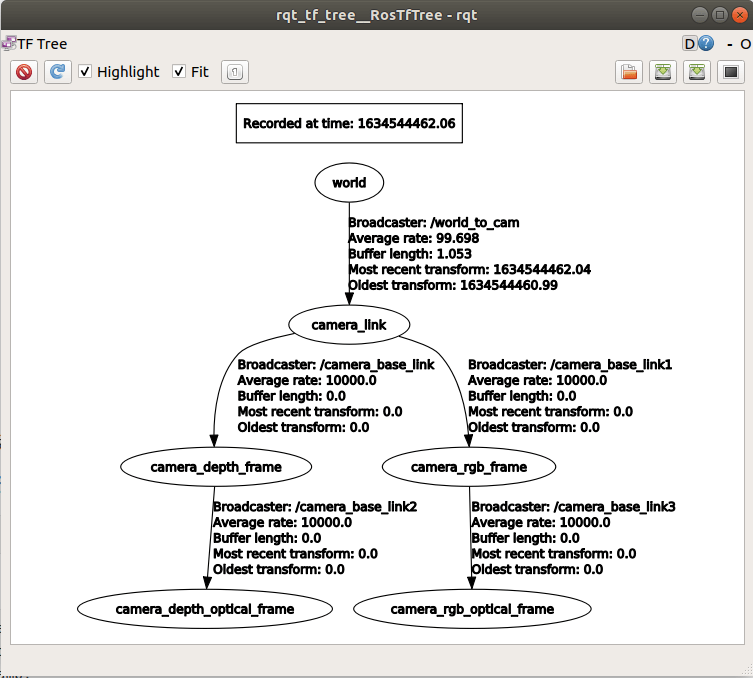
Through rviz, we can see the relative position of the QR code and the camera very intuitively.
7.3.6、Viewing output information
xxxxxxxxxxrostopic echo /ar_pose_marker
The following information is displayed:
xxxxxxxxxxheader:seq: 0stamp:secs: 1634544502nsecs: 635475731frame_id: "/camera_link"id: 7confidence: 0pose:header:seq: 0stamp:secs: 0nsecs: 0frame_id: ''pose:position:x: 0.386670050057y: 0.0134488972037z: -0.112672956481orientation:x: 0.45452547401y: -0.347999847055z: -0.502907477559w: 0.647600778984
- frame_id:Name of the camera's coordinate system
- id:The recognized number is 3
- pose:Pose of the QR code
- position:The position of the QR code coordinate system relative to the camera coordinate system
- orientation:The orientation of the QR code coordinate system relative to the camera coordinate system